Unterminated string constant
Closed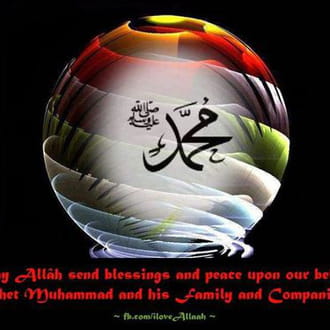
mmushfiq
Posts
1
Registration date
Friday August 29, 2014
Status
Member
Last seen
August 29, 2014
-
Aug 29, 2014 at 04:50 PM
Ambucias Posts 47311 Registration date Monday February 1, 2010 Status Moderator Last seen February 15, 2023 - Aug 29, 2014 at 05:17 PM
Ambucias Posts 47311 Registration date Monday February 1, 2010 Status Moderator Last seen February 15, 2023 - Aug 29, 2014 at 05:17 PM
Related:
- Unterminated string constant
- Vba select case string - Guide
- Excel count occurrences of string - Guide
- Constant beeping from pc - Guide
- Excel partial string match - Guide
- Vi find string - Guide
1 response
xpcman
Posts
19528
Registration date
Wednesday October 8, 2008
Status
Contributor
Last seen
June 15, 2019
1,824
Aug 29, 2014 at 05:06 PM
Aug 29, 2014 at 05:06 PM
A string constant is missing a closing quotation mark. String constants must be enclosed within a pair of quotation marks.
You can use matching pairs of single or double quotation marks. Double quotation marks can be contained within strings surrounded by single quotation marks, and single quotation marks can be contained within strings surrounded by double quotation marks.
To correct this error
Add the closing quotation mark to the end of the string.
You can use matching pairs of single or double quotation marks. Double quotation marks can be contained within strings surrounded by single quotation marks, and single quotation marks can be contained within strings surrounded by double quotation marks.
To correct this error
Add the closing quotation mark to the end of the string.


Aug 29, 2014 at 05:17 PM