Pen drive detects does not show size
Closed
sanju@12
Posts
6
Registration date
Saturday September 20, 2014
Status
Member
Last seen
September 24, 2014
-
Sep 20, 2014 at 02:57 PM
sanju@12 Posts 6 Registration date Saturday September 20, 2014 Status Member Last seen September 24, 2014 - Sep 24, 2014 at 10:00 AM
sanju@12 Posts 6 Registration date Saturday September 20, 2014 Status Member Last seen September 24, 2014 - Sep 24, 2014 at 10:00 AM
Related:
- Pen drive detects does not show size
- Mtu size calculator - Guide
- Youtube caption size - Guide
- Fifa 23 pc download size - Download - Sports
- How does a hard drive work - Guide
- Wd drive unlock - Guide
9 responses

Ambucias
Posts
47311
Registration date
Monday February 1, 2010
Status
Moderator
Last seen
February 15, 2023
11,166
Sep 20, 2014 at 03:41 PM
Sep 20, 2014 at 03:41 PM
Try this 1
Check if the files are not in hidden mode.
Click on "Start" -->Run --> Type cmd and press Enter.
Here I assume your pendrive drive letter as G:
Enter this command.
attrib -h -r -s /s /d g:\*.* --> Press Enter
You can copy the above command --> Right-click in the Command Prompt and
paste it.
Note : Replace the letter g with your pen drive letter.
Now check your pen drive for the files.
Check if the files are not in hidden mode.
Click on "Start" -->Run --> Type cmd and press Enter.
Here I assume your pendrive drive letter as G:
Enter this command.
attrib -h -r -s /s /d g:\*.* --> Press Enter
You can copy the above command --> Right-click in the Command Prompt and
paste it.
Note : Replace the letter g with your pen drive letter.
Now check your pen drive for the files.
sanju@12
Posts
6
Registration date
Saturday September 20, 2014
Status
Member
Last seen
September 24, 2014
Sep 21, 2014 at 02:32 AM
Sep 21, 2014 at 02:32 AM
Hi,
tried the above steps
it stays like that for hours
kaspersky scan stays at 1%
recovery tool cannot detect the drive , tried 3 different recovery tools
i have attached the screen shot for you.
Thank you

tried the above steps
it stays like that for hours
kaspersky scan stays at 1%
recovery tool cannot detect the drive , tried 3 different recovery tools
i have attached the screen shot for you.
Thank you

sanju@12
Posts
6
Registration date
Saturday September 20, 2014
Status
Member
Last seen
September 24, 2014
Sep 21, 2014 at 02:42 AM
Sep 21, 2014 at 02:42 AM
path not found for the CMD command
tried in a linux machine, it says cannot mount usb device
tried in a linux machine, it says cannot mount usb device

Ambucias
Posts
47311
Registration date
Monday February 1, 2010
Status
Moderator
Last seen
February 15, 2023
11,166
Sep 21, 2014 at 05:06 AM
Sep 21, 2014 at 05:06 AM
You have tried another computer?
If another computer does not work, your drive is damaged.
Sorry
If another computer does not work, your drive is damaged.
Sorry
sanju@12
Posts
6
Registration date
Saturday September 20, 2014
Status
Member
Last seen
September 24, 2014
Sep 21, 2014 at 07:25 AM
Sep 21, 2014 at 07:25 AM
yes i tried different computer
it does not work
is there any way i can retrieve my data
it is really really important....
please suggest
it does not work
is there any way i can retrieve my data
it is really really important....
please suggest

Ambucias
Posts
47311
Registration date
Monday February 1, 2010
Status
Moderator
Last seen
February 15, 2023
11,166
Sep 21, 2014 at 04:09 PM
Sep 21, 2014 at 04:09 PM
Lets try this very last chance
# Download UsbFix on your computer, and execute it.
# It will launch automatically, and a shortcut will be created on your desktop.
# Connect all your external data sources to your PC (Usb keys, external drives, etc...) Do not open them.
# Choose " Deletion " option.
#The computer will re-start, and it may be longer than usually.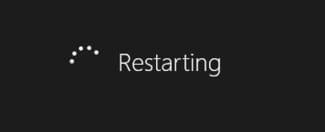
# UsbFix will display a message at re-start.
# Click "OK" to start cleaning.
# Copy/paste the report here.
Tutorial : http://www.en.usbfix.net/2014/02/usbfix-tutorial-clean-option/
# Download UsbFix on your computer, and execute it.
# It will launch automatically, and a shortcut will be created on your desktop.
# Connect all your external data sources to your PC (Usb keys, external drives, etc...) Do not open them.
# Choose " Deletion " option.

#The computer will re-start, and it may be longer than usually.
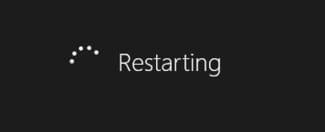
# UsbFix will display a message at re-start.

# Click "OK" to start cleaning.
# Copy/paste the report here.
Tutorial : http://www.en.usbfix.net/2014/02/usbfix-tutorial-clean-option/
sanju@12
Posts
6
Registration date
Saturday September 20, 2014
Status
Member
Last seen
September 24, 2014
Sep 23, 2014 at 01:18 PM
Sep 23, 2014 at 01:18 PM
usb fix hangs at 7 % then goes not responding
looks like i am gonna lose data in the usb
still you are expert anything else i can try
some magic or some miracle;)
looks like i am gonna lose data in the usb
still you are expert anything else i can try
some magic or some miracle;)

Ambucias
Posts
47311
Registration date
Monday February 1, 2010
Status
Moderator
Last seen
February 15, 2023
11,166
Sep 23, 2014 at 05:54 PM
Sep 23, 2014 at 05:54 PM
Dear Sanju
I have given you all the tricks of the trade. I have no more.
As for magic or miracles, I failed the course.
Looks like your pen is damaged, it happends when removing the stick from the computer too often without taking the necessary safety precautions.
Sorry
I have given you all the tricks of the trade. I have no more.
As for magic or miracles, I failed the course.
Looks like your pen is damaged, it happends when removing the stick from the computer too often without taking the necessary safety precautions.
Sorry
sanju@12
Posts
6
Registration date
Saturday September 20, 2014
Status
Member
Last seen
September 24, 2014
Sep 24, 2014 at 10:00 AM
Sep 24, 2014 at 10:00 AM
Thanks a ton for trying

