How to remove shortcut virus from my c drive (windows 8)?
Closed
fadi79
Posts
1
Registration date
Tuesday September 23, 2014
Status
Member
Last seen
September 23, 2014
-
Sep 23, 2014 at 03:27 AM
Ambucias Posts 47311 Registration date Monday February 1, 2010 Status Moderator Last seen February 15, 2023 - Sep 23, 2014 at 06:34 AM
Ambucias Posts 47311 Registration date Monday February 1, 2010 Status Moderator Last seen February 15, 2023 - Sep 23, 2014 at 06:34 AM
Related:
- How to remove shortcut virus from computer
- How to remove redirect virus from chrome - Guide
- How to remove the search baron virus on mac - Guide
- Goose virus - Download - Other
- Ntuser.dat virus - Guide
- Can jpg have virus - Guide
2 responses
its infected by wscript.exe file exist in system32 in c drive...kill this process by task manager and stop it thorugh regedit program..

Ambucias
Posts
47311
Registration date
Monday February 1, 2010
Status
Moderator
Last seen
February 15, 2023
11,166
Sep 23, 2014 at 06:34 AM
Sep 23, 2014 at 06:34 AM
Hello,
# Download UsbFix on your computer, and execute it.
# It will launch automatically, and a shortcut will be created on your desktop.
# Connect all your external data sources to your PC (Usb keys, external drives, etc...) Do not open them.
# Choose " Deletion " option.
#The computer will re-start, and it may be longer than usually.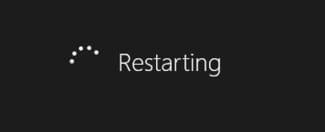
# UsbFix will display a message at re-start.
# Click "OK" to start cleaning.
# Copy/paste the report here.
Tutorial : http://www.en.usbfix.net/2014/02/usbfix-tutorial-clean-option/
# Download UsbFix on your computer, and execute it.
# It will launch automatically, and a shortcut will be created on your desktop.
# Connect all your external data sources to your PC (Usb keys, external drives, etc...) Do not open them.
# Choose " Deletion " option.

#The computer will re-start, and it may be longer than usually.
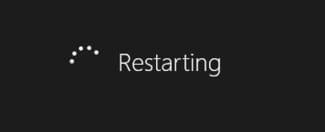
# UsbFix will display a message at re-start.

# Click "OK" to start cleaning.
# Copy/paste the report here.
Tutorial : http://www.en.usbfix.net/2014/02/usbfix-tutorial-clean-option/

