Pendrive into my pc the data comes in shortcut
Solved/Closed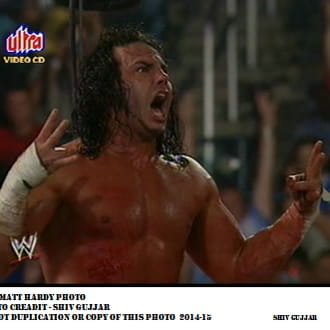
aaz9
Posts
5
Registration date
Monday October 13, 2014
Status
Member
Last seen
October 16, 2014
-
Oct 13, 2014 at 05:53 AM
Ambucias Posts 47311 Registration date Monday February 1, 2010 Status Moderator Last seen February 15, 2023 - Oct 15, 2014 at 05:58 AM
Ambucias Posts 47311 Registration date Monday February 1, 2010 Status Moderator Last seen February 15, 2023 - Oct 15, 2014 at 05:58 AM
Related:
- Pendrive into my pc the data comes in shortcut
- My cute roommate pc - Download - Adult games
- Microsoft store download for pc - Download - App downloads
- At the rate shortcut key - Guide
- Bandlab download pc - Download - Musical production
- Fc 24 download pc - Download - Sports
2 responses

R2D2_WD
Posts
3606
Registration date
Monday September 1, 2014
Status
Member
Last seen
February 20, 2017
155
Oct 14, 2014 at 04:40 AM
Oct 14, 2014 at 04:40 AM
Hi there,
I would try the "attrib" command from the command prompt. This way you could access files, that may have gone to invisible mode.
Run command prompt, and type attrib -h -r -s /s /d z:\*.* , where you replace "z" with your pendrive's letter.
https://ccm.net/forum/affich-470067-pendrive-all-shortcuts - check this topic for further details
Hope this helps
I would try the "attrib" command from the command prompt. This way you could access files, that may have gone to invisible mode.
Run command prompt, and type attrib -h -r -s /s /d z:\*.* , where you replace "z" with your pendrive's letter.
https://ccm.net/forum/affich-470067-pendrive-all-shortcuts - check this topic for further details
Hope this helps

Ambucias
Posts
47311
Registration date
Monday February 1, 2010
Status
Moderator
Last seen
February 15, 2023
11,166
Oct 14, 2014 at 05:51 AM
Oct 14, 2014 at 05:51 AM
Hello,
# Download UsbFix on your computer, and launch it.
# It will start automatically, and a shortcut will be created on your desktop.
# Connect all your external data sources to your PC (Usb keys, external drives, etc...) Do not open them.
# Choose " Deletion " option.
#The computer will re-start, and it may be longer than usually.
# UsbFix will display a message at re-start.
# Click "OK" to start cleaning.
# Copy/paste the report here.
Tutorial : http://www.en.usbfix.net/2014/02/usbfix-tutorial-clean-option/
# Download UsbFix on your computer, and launch it.
# It will start automatically, and a shortcut will be created on your desktop.
# Connect all your external data sources to your PC (Usb keys, external drives, etc...) Do not open them.
# Choose " Deletion " option.

#The computer will re-start, and it may be longer than usually.

# UsbFix will display a message at re-start.

# Click "OK" to start cleaning.
# Copy/paste the report here.
Tutorial : http://www.en.usbfix.net/2014/02/usbfix-tutorial-clean-option/

aaz9
Posts
5
Registration date
Monday October 13, 2014
Status
Member
Last seen
October 16, 2014
Oct 15, 2014 at 05:06 AM
Oct 15, 2014 at 05:06 AM
thank you

Ambucias
Posts
47311
Registration date
Monday February 1, 2010
Status
Moderator
Last seen
February 15, 2023
11,166
Oct 15, 2014 at 05:58 AM
Oct 15, 2014 at 05:58 AM
My pleasure and thank you for you feeback.


Oct 15, 2014 at 05:05 AM