Microsoft Publisher is a publishing application that offers an alternative to other software like Adobe InDesign. It is pretty helpful for small and large teams to produce professional-quality visual content.
What is Microsoft Publisher?
Microsoft Publisher is a publishing application created by Microsoft in the early stages of the internet, and it has been considerably improved over the years. Using Microsoft Publisher, you will be able to create and compose fine-tuned layouts and designs.
What are the key features of Microsoft Publisher?
- Layout and materials: No matter whether you have a graphic professional in your team or not, Publisher will help you create unique and polished layouts, style text, pictures, calendars, borders, and lots more. Everything you will compose will be put in the right place, create whatever you want, from simple cards to professional marketing materials.
- Huge template catalog: You don't always have to reinvent the wheel. That's why you can choose from the vast template catalog and pimp it the way you want. The greatest artists have always been inspired by others, and so will you.

- Sharing: Publishing all of the material created inside Microsoft Publisher can be done by sharing and presenting your work in different formats. Send your files by email or social media postings, and personalize your prints on a large and small scale according to your preferences. In addition, you can import and export publications of other users in standard universal formats and manipulate them directly with the software.
- Collaboration: Thanks to all the collaborative tools, you can easily collaborate and work with others. The Comments feature allows anyone you share the document to leave notes that can be reviewed later and marked as resolved. You can also switch to Reviewing mode and track changes so that other people can see what modifications you suggested and then either accept them or not. It truly offers what you need when it comes to collaborating.
- Auto-saving: If you activate synchronization, the software automatically saves your file when you edit it. You will never lose your work anymore.
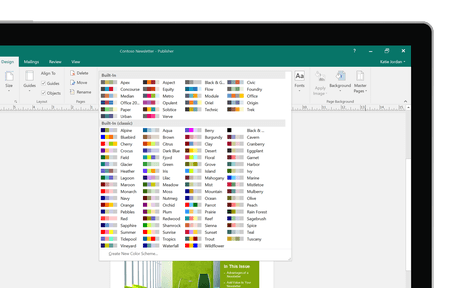
How to use Microsoft Publisher?
You can find plenty of valuable resources online.
- Once Publisher is launched, you can create a new project by clicking on File > New.
- Choose among the available templates.
- Create and compose your masterpiece, like a newsletter.
- Save it by clicking on File > Save As and choosing the location and the format.
Is Microsoft Publisher free?
What you will get here is a 1-month demo. Microsoft Publisher can be acquired either by purchasing an Office license or by subscribing to a Microsoft 365 plan:
- The Office license is sold as a one-time purchase, but you have to pay up-front and have no upgrade option, meaning you will have to pay at full price if you want to upgrade to a new major release.
- The Microsoft 365 plan includes all the up-to-date Microsoft Office software in a single seamless, integrated experience. It also offers extra online storage and advanced collaboration features. With Microsoft 365, you no longer have to worry about using the latest version of your office software. Also, depending on your needs, Microsoft provides different plans for Microsoft 365, including Personal and family, Business, Enterprise, and Education. You can consult all the plans on Microsoft's official website.
Is Microsoft Publisher safe?
Yes, Microsoft Publisher is considered safe-to-use software. However, it can use some of your data like any other Microsoft software. To make sure its terms of service comply with your principles, read its privacy policy.
Is Microsoft Publisher part of Microsoft 365?
Microsoft Publisher is part of Microsoft 365 Family or Personal, Microsoft 365 Apps for Business, and Microsoft 365 Business Standard subscriptions.
What is the difference between Publisher and InDesign?
Both solutions are good but are part of different environments. Still, Adobe InDesign is a more complete and modern solution that takes advantage of other Adobe software features, like Adobe Photoshop and Adobe Illustrator. Also, it is known for precision when building your layouts and offers better outputs. Microsoft Publisher is kind of an extension of Microsoft Word, offering high control over your creation and letting you finely tune your compositions. It is also a good solution, but the interfaces and the environment are less specialized.
What is the difference between Publisher and Word?
Microsoft Word is a general-purpose word-processing solution designed for creating documents. It allows you to create customized layouts composed of text, images, and other media, but it is not specialized in producing designed-oriented results.
On the other hand, Microsoft Publisher can produce professional layouts like newsletters, postcards, flyers, brochures, and many more. Using Publisher, you will have more control over your composition and achieve finer and more polished results.
- Microsoft publisher free download
- Publisher free download
- Publisher download
- KMSPico > Download - Other
- Microsoft Access > Download - Databases
- Minecraft: Java Edition > Download - Sandbox
- Microsoft Store > Download - App downloads
- Minecraft: Bedrock Edition: download for PC, Android (APK) > Download - Sandbox

