What is Microsoft To Do? It is a handy computer app that lets you organize and manage your daily life, set work goals and priorities, and create tasks and lists. This software is easy to use and is very useful in case you'd like to improve your productivity and focus more on work, studies, or work-life balance.
What are the key features of Microsoft To Do?
- Daily planner and task manager: Microsoft To Do offers a user-friendly interface to create shopping lists, take notes, and set tasks, goals, and reminders to improve your effectiveness and stop procrastinating. It is a handy digital planner.
- Synchronization: The program is cross-platform so you can easily sync your devices, connect to your Microsoft 365 pack, and email client, and manage everything from anywhere.
- Reminders: Set reminders, alerts, deadlines, and recurring due dates to never miss an important meeting or assignment.
- Customizable: Personalize your lists with colorful themes, dark mode, emoji, and so much more.
- Share and collaborate: The program lets you share your lists and tasks with family, friends, or colleagues and collaborate with them in real-time.
- Attachments: Moreover, you can attach files up to 25 MB to any task for better visualization.
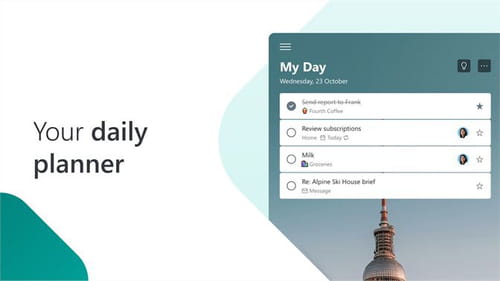
How to use Microsoft To Do?
Microsoft To Do is quite easy to use. First of all, you need to download Microsoft To Do and install the app. Then, you can connect it to your other devices to synchronize everything. From now on, simply create lists, tasks, and reminders and mark them as done to move forward. If you are experiencing problems using the program, check Microsoft To Do tutorials and help page.
Is Microsoft To Do free?
The program is completely free of charge.
Is Microsoft To Do safe?
Microsoft To Do is a secure program where your To Do data is stored in your Exchange Online mailbox. We still recommend you to read carefully Microsoft privacy policy before downloading the software.


