Anaconda is a powerful and popular Python and R distribution that makes managing packages, libraries, and environments for data science and machine learning easy. It comes with over 1,500 data science packages and the virtual environment manager, making it the perfect choice for data scientists and developers.
What is Anaconda?
Anaconda is a Python and R programming language distribution for all kinds of scientific computing, like data science, machine learning apps, large-scale data processing, and predictive analytics. It simplifies package management and deployment for large projects, provides lots of resources to save time, and offers a stable and safe environment for your data.
What are the key features of Anaconda?
- Anaconda Navigator: It offers a graphical user interface from which you can launch your applications and manage your conda environments, channels, and packages without the command-line interfaces. Also, it comes with several applications by default, like JupyterLab, Jupyter Notebook, QtConsole, Spyder, Glue, Orange, RStudio, and Visual Studio Code.
- Conda: This is the cross-platform language-agnostic environment management systems and package manager tasked to install, run, and update packages and dependencies. Built for Python programs, it also handles other languages (including R).
- Efficient and safe: Anaconda installation and updates are smooth and intuitive. It handles all the complexity from day one so that you can focus on what matters, which is your projects. Also, it beautifully handles package dependencies and checks everything for more safety.

- Huge repository: Over 1500 open-source machine learning and data science Python and R packages are already Anaconda-built and compiled for all major operating systems. This is super useful as you usually don't need to reinvent the wheel but use or modify it to your liking.
- Cloud backup: This is where you can store public and private environments and notebooks to keep your data safe and find other users' projects and PyPI packages.
- Collaborate and scale: It is cross-platform and supports Windows, macOS, and Linux operating systems. You can also seamlessly collaborate with multiple teams, and it can handle vast batches of data so you can scale throughout your projects.
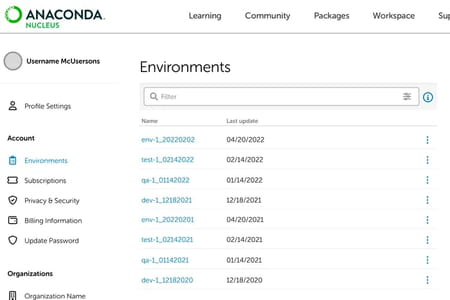
How to install and use Anaconda?
Installation
For the individual Anaconda Distribution, you can download it from the top of this page and find the installation instructions on the official website, depending on your platform.
Use
If you are a new user, you may find it helpful to discover the getting started with Anaconda section. You can also browse the other parts of the user guide to explore more possibilities.
Is it free?
Yes, the individual Anaconda Distribution version we provide you is free to use. But there are other editions as software as a service.
Is it safe?
Anaconda is widely used and safe to install and use. In addition, Anaconda has some of the best security practices for managing package dependencies and curating packages.
- Anaconda download mac
- Anaconda free download
- Anaconda download
- Cuphead > Download - Shooters
- FL Studio 21 > Download - Musical production
- Psiphon 3: download for PC, Mac, Android (APK) > Download - VPN
- Milfy City > Download - Adult games
- Download Terraria: PC, Mac, Android (APK) > Download - Sandbox


