DNS Jumper is an application tailored to let you change your DNS settings and manually connect to different DNS servers.
What is DNS Jumper?
DNS (Domain Name System) is the internet protocol that turns human-readable website names (like ccm.net) into machine-readable numeric addresses. This is an operation performed automatically by your internet service provider when you try to connect to websites.
Most of the time, you don't need to switch manually to another DNS server. But sometimes, it can be a game-changer or a simple, helpful tool. From boosting browsing speed to improving security, DNS Jumper helps you change your DNS settings.
What are the key features of DNS Jumper?
- Bypass blocked access: As you can change to more DNS servers, it can help you access blocked websites and improve security.
- Keep traffic under control: By selecting a family-safe DNS server, you can keep your children safe by blocking inappropriate websites (like adult material).
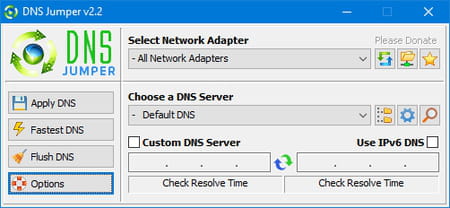
- Boost traffic: Move to a faster DNS and nitro-boost your browsing speed.
- Lightweight: DNS Jumper is a super-small application you can run without worrying about storage on all supported devices. In addition, it features a clean and straightforward interface.
- Standalone: As a reliable utility tool, you can carry it with you wherever you want.
How to use DNS Jumper?
If you want to consult more sections about how to use DNS Jumper, consult the Dns Jumper HELP section from the official website.
Change your DNS settings
- Under the Choose a DNS server list, select a server.
- Click on Apply DNS.
- For IPv6, ensure the IPv6 checkbox is ticked.
Restore your DNS settings to default
- Click the Quick Configuration button (the star icon) and select Restore DNS from the list.
- Alternatively, under the Choose a DNS server list, select Default and click Apply DNS.
Is DNS Jumper free?
Yes, DNS Jumper is free to use.
Is DNS Jumper safe?
Yes, DNS Jumper is considered safe to use.
- Dns jumper pc
- Dns probe finished no internet mac [solved] > MacOS Forum
- Dns probe finish no internet > MacOS Forum
- DNS_PROBE_FINISHED_NO_INTERNET [solved] > Internet & Social Networks Forum
- Dns address could not be found android > Guide
- Dns benchmark download > Download - Networks


