Acer aspire R core15
Closed
Jltibbs20#
-
Apr 14, 2021 at 12:29 PM
chanog Posts 2 Registration date Monday July 19, 2021 Status Member Last seen July 28, 2021 - Jul 19, 2021 at 12:48 PM
chanog Posts 2 Registration date Monday July 19, 2021 Status Member Last seen July 28, 2021 - Jul 19, 2021 at 12:48 PM
Related:
- Aspire r 15
- Aspire 3 15 keyboard light - Guide
- Driver acer aspire - Download - Drivers
- Acer aspire bluetooth driver - Download - Drivers
- Acer aspire one zg5 drivers ✓ - Hardware Forum
- Acer Aspire One AO752 Bluetooth driver - Download - Drivers
2 responses

GeekPeek
Posts
115
Registration date
Tuesday June 30, 2020
Status
Member
Last seen
June 30, 2021
41
Apr 18, 2021 at 10:15 AM
Apr 18, 2021 at 10:15 AM
Or you can first shut down your laptop by holding down the Power button for about 10-15 seconds and then turn it on again. After your laptop restarts, try to type on your keyboard to see if it works.
An outdated or a faulty keyboard driver can also resulting in keyboard issues like this. It's essential that you have the latest correct keyboard driver at all times.
There’s some methods to fix Surface keyboard not working may apply in your case.
https://www.partitionwizard.com/partitionmagic/surface-keyboard-not-working.html
An outdated or a faulty keyboard driver can also resulting in keyboard issues like this. It's essential that you have the latest correct keyboard driver at all times.
There’s some methods to fix Surface keyboard not working may apply in your case.
https://www.partitionwizard.com/partitionmagic/surface-keyboard-not-working.html
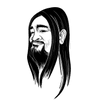
chanog
Posts
2
Registration date
Monday July 19, 2021
Status
Member
Last seen
July 28, 2021
Updated on Jul 21, 2021 at 02:42 PM
Updated on Jul 21, 2021 at 02:42 PM
By any chance, there was water spillage?
I face the same issue, what I did was shut down my laptop and restarted it after 48 hours.
i saw that there was some issue with the touch pad. everything was fine in few days though.
Best of luck!
I face the same issue, what I did was shut down my laptop and restarted it after 48 hours.
i saw that there was some issue with the touch pad. everything was fine in few days though.
Best of luck!


