Where Are My Pixel 7's Files Backed Up To In Google?
Solved/Closed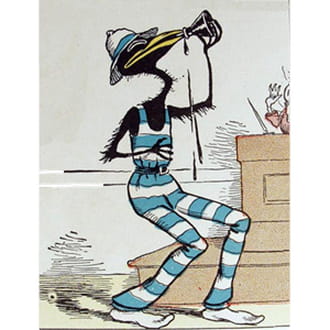
Skeezicks
Posts
18
Registration date
Tuesday November 7, 2023
Status
Member
Last seen
November 27, 2024
-
Feb 13, 2024 at 07:49 PM
HelpiOS Posts 8375 Registration date Friday October 30, 2015 Status Moderator Last seen February 5, 2026 - Mar 4, 2024 at 05:31 PM
HelpiOS Posts 8375 Registration date Friday October 30, 2015 Status Moderator Last seen February 5, 2026 - Mar 4, 2024 at 05:31 PM
Related:
- Where Are My Pixel 7's Files Backed Up To In Google?
- Pixel shader 5.1 - Guide
- Upload files to mediafire - Guide
- Microsoft store download windows 7 - Download - App downloads
- How to open .swf files - Guide
- How to change free fire google account to another google account - Guide
1 response

HelpiOS
Posts
8375
Registration date
Friday October 30, 2015
Status
Moderator
Last seen
February 5, 2026
1,879
Feb 14, 2024 at 03:04 PM
Feb 14, 2024 at 03:04 PM
Hi,
Go to Google Drive, then Storage > Backups - or Menu > Backups if you're using the Drive app on your phone - to check if your WhatsApp backup is listed there.
If you don't see your backup there, try creating a new one by going to WhatsApp > 3 vertical dots > Settings > Chats > Chat backup > Back up.
Go back to Google Drive (refresh the page) and see if your backup appears now. Alternatively, go to Google One to see your backups.


Updated on Mar 4, 2024 at 01:35 PM
Thank you for your reply! I did what you wrote and was able to find my backups!
Mar 4, 2024 at 05:31 PM
You're welcome!