4 gb pen drive
Closed
dattatry
-
Jun 9, 2010 at 10:15 PM
krishnashrestha7 Posts 10 Registration date Wednesday June 9, 2010 Status Member Last seen June 12, 2010 - Jun 10, 2010 at 02:36 AM
krishnashrestha7 Posts 10 Registration date Wednesday June 9, 2010 Status Member Last seen June 12, 2010 - Jun 10, 2010 at 02:36 AM
Related:
- 4 gb pen drive
- Pluraleyes 4 - Download - Video editing
- Fan xpert 4 - Download - Cleaning and optimization
- 4 elements trainer - Download - Adult games
- Gta 4 download - Download - Action and adventure
- Diablo 4 free download - Download - Role playing
2 responses
Dear Sir,
Please consider connecting it to another USB port to see whether the problem gets solved.
Thanks in advance.
Please consider connecting it to another USB port to see whether the problem gets solved.
Thanks in advance.
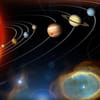
krishnashrestha7
Posts
10
Registration date
Wednesday June 9, 2010
Status
Member
Last seen
June 12, 2010
6
Jun 10, 2010 at 02:36 AM
Jun 10, 2010 at 02:36 AM
Method 1:
This could be due to no free drive letter has been assigned to your pen drive, you can refer to this post to know what to do in that case.
Still, if you don't see your pen drive under device manager or if you see some question mark suddenly on your drive in device manager then there could be problem with your registry also,
Read method 2 given below
Method 2:
If none of your USB devices detect ,this could be due to wrong registry entries. i.e you need to delete UpperFilters and the LowerFilters registry values.
Follow the procedure listed below to correct your registry
1. Open Start >> Run, and type "regedit" (without double quotes), and click OK.
2. Locate UpperFilters registry value. it resides in the following registry subkey:
HKEY_LOCAL_MACHINE\SYSTEM\CurrentControlSet\Control\Class\{4D36E980-E325-11CE-BFC1-08002BE10318}
3. Click on Edit menu, and select Delete and click OK.
Note: If you receive an error when you try to delete the registry subkey, you may not have correct permissions to edit the subkey.
4. Locate LowerFilters registry value. It resides in the following registry subkey:
HKEY_LOCAL_MACHINE\SYSTEM\CurrentControlSet\Control\Class\{4D36E967-E325-11CE-BFC1-08002BE10318}
5. Click on Edit menu, and select Delete and click OK.
6. Exit Registry Editor and restart your system
This could be due to no free drive letter has been assigned to your pen drive, you can refer to this post to know what to do in that case.
Still, if you don't see your pen drive under device manager or if you see some question mark suddenly on your drive in device manager then there could be problem with your registry also,
Read method 2 given below
Method 2:
If none of your USB devices detect ,this could be due to wrong registry entries. i.e you need to delete UpperFilters and the LowerFilters registry values.
Follow the procedure listed below to correct your registry
1. Open Start >> Run, and type "regedit" (without double quotes), and click OK.
2. Locate UpperFilters registry value. it resides in the following registry subkey:
HKEY_LOCAL_MACHINE\SYSTEM\CurrentControlSet\Control\Class\{4D36E980-E325-11CE-BFC1-08002BE10318}
3. Click on Edit menu, and select Delete and click OK.
Note: If you receive an error when you try to delete the registry subkey, you may not have correct permissions to edit the subkey.
4. Locate LowerFilters registry value. It resides in the following registry subkey:
HKEY_LOCAL_MACHINE\SYSTEM\CurrentControlSet\Control\Class\{4D36E967-E325-11CE-BFC1-08002BE10318}
5. Click on Edit menu, and select Delete and click OK.
6. Exit Registry Editor and restart your system

