Excel Macro: Rename all Worksheets
Solved/Closed
Related:
- Excel rename macro
- Rename lg tv - Guide
- Excel online macros - Guide
- Rename computer cmd - Guide
- Lg tv rename inputs ✓ - Smart TV Forum
- Excel run macro on open - Guide
2 responses
rizvisa1
Posts
4478
Registration date
Thursday January 28, 2010
Status
Contributor
Last seen
May 5, 2022
766
Jul 9, 2010 at 04:50 PM
Jul 9, 2010 at 04:50 PM
Sub renameSheets()
Dim iSheetCount
For iSheetCount = 1 To Sheets.Count
Sheets(iSheetCount).Name = iSheetCount
Next iSheetCount
End Sub

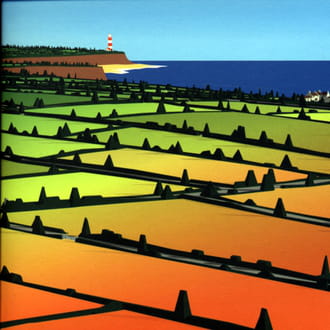

Jul 9, 2010 at 06:05 PM
Jan 23, 2011 at 03:11 PM
Nov 3, 2011 at 06:30 AM
Apr 24, 2013 at 08:50 AM
Sep 4, 2013 at 08:54 AM