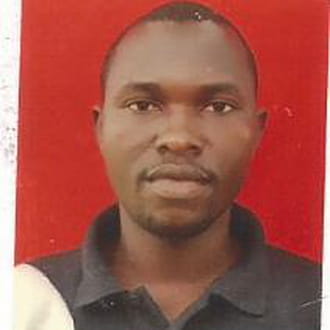Installing printer without disc
Closed
lois k
Posts
1
Registration date
Tuesday December 11, 2012
Status
Member
Last seen
December 11, 2012
-
Dec 11, 2012 at 11:12 PM
Zohaib R Posts 2368 Registration date Sunday September 23, 2012 Status Member Last seen December 13, 2018 - Feb 18, 2013 at 07:19 AM
Zohaib R Posts 2368 Registration date Sunday September 23, 2012 Status Member Last seen December 13, 2018 - Feb 18, 2013 at 07:19 AM
Related:
- Installing printer without disc
- Ps3 won't read disc - Guide
- How to reinstall macos without disc - Guide
- How to print from mobile without wifi printer - Guide
- Download windows 10 disc image - Download - Windows
- Hp universal printer driver - Download - Drivers
3 responses

Zohaib R
Posts
2368
Registration date
Sunday September 23, 2012
Status
Member
Last seen
December 13, 2018
69
Dec 11, 2012 at 11:46 PM
Dec 11, 2012 at 11:46 PM
Hi lois k,
You can download the drivers for the printer from:
https://support.hp.com/us-en/
I can help you find the exact driver if you can reply with the exact model number of your printer.
Please revert for clarification.
You can download the drivers for the printer from:
https://support.hp.com/us-en/
I can help you find the exact driver if you can reply with the exact model number of your printer.
Please revert for clarification.
ericka
Posts
2
Registration date
Monday November 3, 2003
Status
Member
Last seen
February 17, 2013
Feb 17, 2013 at 01:04 PM
Feb 17, 2013 at 01:04 PM
I have Lexmark Z2420 printer that I don't have a cd for and am trying install on my HP
--
--

Zohaib R
Posts
2368
Registration date
Sunday September 23, 2012
Status
Member
Last seen
December 13, 2018
69
Feb 18, 2013 at 07:19 AM
Feb 18, 2013 at 07:19 AM
Hi ericka,
You can download the drivers for "Lexmark Z2420" printer from the below mentioned link:
http://support.lexmark.com/index?locale=EN&page=product&userlocale=EN_US&productCode=LEXMARK_Z2420&focusedTab=DOWNLOADS#1
Please select the appropriate "Operating System" form the drop down at the bottom of the page followed by the "Operating System Version", then download the most updated version of the drivers.
Do reply with results.
You can download the drivers for "Lexmark Z2420" printer from the below mentioned link:
http://support.lexmark.com/index?locale=EN&page=product&userlocale=EN_US&productCode=LEXMARK_Z2420&focusedTab=DOWNLOADS#1
Please select the appropriate "Operating System" form the drop down at the bottom of the page followed by the "Operating System Version", then download the most updated version of the drivers.
Do reply with results.