Internet not working
Closed
mcnoah
Posts
3
Registration date
Saturday August 31, 2013
Status
Member
Last seen
August 31, 2013
-
Aug 31, 2013 at 12:47 PM
Bridget. Posts 3816 Registration date Monday July 16, 2012 Status Contributor Last seen February 21, 2014 - Sep 1, 2013 at 09:46 AM
Bridget. Posts 3816 Registration date Monday July 16, 2012 Status Contributor Last seen February 21, 2014 - Sep 1, 2013 at 09:46 AM
Related:
- Internet not working
- Internet browsers not working - Guide
- Internet explorer 11 download - Download - Browsers
- Fenix internet llc - Guide
- Spectrum internet hotspot - Guide
- Share internet from pc to iphone - Guide
4 responses
mcnoah
Posts
3
Registration date
Saturday August 31, 2013
Status
Member
Last seen
August 31, 2013
Aug 31, 2013 at 12:50 PM
Aug 31, 2013 at 12:50 PM
Oh also, when i restart my computer the internet works for about 10 mins then it just stops working
napole
Posts
1
Registration date
Saturday August 31, 2013
Status
Member
Last seen
August 31, 2013
Aug 31, 2013 at 12:50 PM
Aug 31, 2013 at 12:50 PM
try to reformat it ok
mcnoah
Posts
3
Registration date
Saturday August 31, 2013
Status
Member
Last seen
August 31, 2013
Aug 31, 2013 at 01:58 PM
Aug 31, 2013 at 01:58 PM
How do i do that?
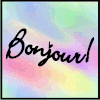
Bridget.
Posts
3816
Registration date
Monday July 16, 2012
Status
Contributor
Last seen
February 21, 2014
6
Sep 1, 2013 at 09:46 AM
Sep 1, 2013 at 09:46 AM
Hello Mcnoah,
I am a French helper on CCM security forum. The connection problems can come from several causes : network card; drivers, wifi, viruses ...
Before taking such a drastic solution, make a diagnosis with ZHPDiag to see what the problem is.
Download ZHPDiag Freeware here : https://ccm.net/download/download-23176-zhpdiag#q=zhpdiag&cur=2&url=%2F
Proceed to the software installation
You will see three new icons on your desktop : ZHPDiag, ZHPFix and MBRCheck
ZHPDiag is both the software name and a part of the software (to do scans)
To do a diagnosis scan :
- Under windows xp : open the tool par double-click on ZHPDiag icon.
You must have administrator privileges on the pc.
- Under Vista, 7 and 8 : open the tool by right click on ZHPDiag icon then choose "Run as administrator".
When the tool is opened, you will see two large buttons
Click on "Configure".
Inside the new window, at left, you will see three magnifying glasses.
--> Read on and close your browser
Click the magnifying glass of the middle and wait during the scan, (very fast : 10 minutes or less) without doing anything.
Scanning may stay a few minutes on a line, it's normal. Don't restart the software.
At the end of the diagnosis, a log will appear in the notepad.
To transmit the log :
Right click on the text of the log and choose "Select all"
Right click again and choose : "Copy"
Go there : http://pjjoint.malekal.com
Right click to paste the report on the site hosting.
Then click "Send".
You will obtain a link. Copy it and post it in your reply.
I shall see what happened and hope to bring you some help.
Best regards. Bridget.
I am a French helper on CCM security forum. The connection problems can come from several causes : network card; drivers, wifi, viruses ...
Before taking such a drastic solution, make a diagnosis with ZHPDiag to see what the problem is.
Download ZHPDiag Freeware here : https://ccm.net/download/download-23176-zhpdiag#q=zhpdiag&cur=2&url=%2F
Proceed to the software installation
You will see three new icons on your desktop : ZHPDiag, ZHPFix and MBRCheck
ZHPDiag is both the software name and a part of the software (to do scans)
To do a diagnosis scan :
- Under windows xp : open the tool par double-click on ZHPDiag icon.
You must have administrator privileges on the pc.
- Under Vista, 7 and 8 : open the tool by right click on ZHPDiag icon then choose "Run as administrator".
When the tool is opened, you will see two large buttons
Click on "Configure".
Inside the new window, at left, you will see three magnifying glasses.
--> Read on and close your browser
Click the magnifying glass of the middle and wait during the scan, (very fast : 10 minutes or less) without doing anything.
Scanning may stay a few minutes on a line, it's normal. Don't restart the software.
At the end of the diagnosis, a log will appear in the notepad.
To transmit the log :
Right click on the text of the log and choose "Select all"
Right click again and choose : "Copy"
Go there : http://pjjoint.malekal.com
Right click to paste the report on the site hosting.
Then click "Send".
You will obtain a link. Copy it and post it in your reply.
I shall see what happened and hope to bring you some help.
Best regards. Bridget.


