Western Digital - My Passport Connected but not detected
Closed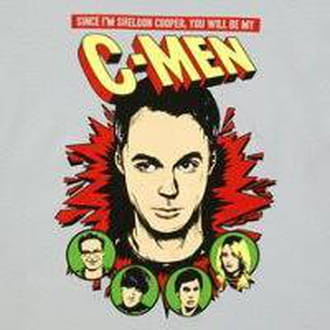
Siva.N
Posts
2
Registration date
Saturday November 23, 2013
Status
Member
Last seen
November 24, 2013
-
Nov 23, 2013 at 01:45 PM
Meleyo png - Jul 21, 2015 at 09:26 PM
Meleyo png - Jul 21, 2015 at 09:26 PM
Related:
- Western Digital - My Passport Connected but not detected
- Digital convergence - Guide
- Western digital unlocker - Guide
- Soundmax integrated digital audio - Download - Drivers
- Cannot open web pages but internet connected - Guide
- Lego digital designer android - Download - 3D modeling
1 response
xpcman
Posts
19528
Registration date
Wednesday October 8, 2008
Status
Contributor
Last seen
June 15, 2019
1,824
Nov 23, 2013 at 03:26 PM
Nov 23, 2013 at 03:26 PM
There are two parts to an external drive:
1. the USB interface
2. the hard drive itseft
In your case it looks like the hard drive has failed. WD uses standard desktop or laptop drives. It's possible to pry apart the case and replace the drive with another WD drive.
Good Luck
1. the USB interface
2. the hard drive itseft
In your case it looks like the hard drive has failed. WD uses standard desktop or laptop drives. It's possible to pry apart the case and replace the drive with another WD drive.
Good Luck


Nov 24, 2013 at 01:33 AM
Isn't there another way to repair it than replacing it?
Because when I connected it today,i left in it laptop for long time and the
BitLocker opened but when I entered the password it goes not responding
Jul 21, 2015 at 09:26 PM