Nesting if() functions?
Solved/Closed
gcaorsiw
-
Jan 29, 2015 at 09:10 AM
pijaku Posts 13513 Registration date Wednesday May 14, 2008 Status Moderator Last seen January 4, 2024 - Jan 29, 2015 at 10:37 AM
pijaku Posts 13513 Registration date Wednesday May 14, 2008 Status Moderator Last seen January 4, 2024 - Jan 29, 2015 at 10:37 AM
Related:
- Nesting if() functions?
- Functions of spreadsheet - Guide
- Excel functions in french - Guide
- Hard drive functions - Guide
- How many if functions can be nested in excel - Guide
- Functions of nic - Guide
1 response
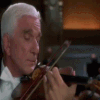
pijaku
Posts
13513
Registration date
Wednesday May 14, 2008
Status
Moderator
Last seen
January 4, 2024
1
Jan 29, 2015 at 09:16 AM
Jan 29, 2015 at 09:16 AM
HI,
If I undestand, try this :
If I undestand, try this :
=IF(I12="Paid";"Paid";IF(J12<=90;"On time";"Late"))


Jan 29, 2015 at 10:06 AM
Jan 29, 2015 at 10:37 AM
Regards,
Franck