Internet Errors
Closed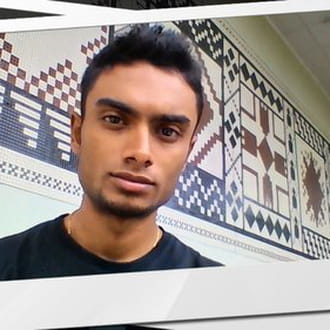
PRASHIN
Posts
1
Registration date
Tuesday June 23, 2015
Status
Member
Last seen
June 23, 2015
-
Jun 23, 2015 at 06:40 PM
Computertech Posts 3569 Registration date Friday February 6, 2015 Status Moderator Last seen July 18, 2016 - Jun 24, 2015 at 02:47 AM
Computertech Posts 3569 Registration date Friday February 6, 2015 Status Moderator Last seen July 18, 2016 - Jun 24, 2015 at 02:47 AM
Related:
- A system is unable to connect to the internet with ie. the error message: "page cannot be displayed" is seen. however, mozilla firefox is working. in this case, what seems to be the problem?
- Mozilla firefox ccm - Download - Browsers
- Message cannot be saved as draft yahoo ✓ - Yahoo Mail Forum
- Internet explorer cannot display the webpage - Guide
- Why is the phone ringing but messages not delivering - WhatsApp Forum
- How to connect iphone internet to pc - Guide
1 response

Computertech
Posts
3569
Registration date
Friday February 6, 2015
Status
Moderator
Last seen
July 18, 2016
893
Jun 24, 2015 at 02:47 AM
Jun 24, 2015 at 02:47 AM
1 resetting Chrome (deleting all Content & Cookies; restoring all default browser settings)
2 launching Chrome with no extensions
3 uninstalling and re-installing Chrome
4 temporarily disabling my virus protector (whatever you use)
5 Command Prompt (Run as Admin): netsh winsock reset (+ Restart)
6 Clear the host cache (in chrome://net-internals/#dns)
Navigate to chrome://net-internals/#dns and press the "Clear host cache" button.
#2000th post
Hardware Technician
2 launching Chrome with no extensions
3 uninstalling and re-installing Chrome
4 temporarily disabling my virus protector (whatever you use)
5 Command Prompt (Run as Admin): netsh winsock reset (+ Restart)
6 Clear the host cache (in chrome://net-internals/#dns)
Navigate to chrome://net-internals/#dns and press the "Clear host cache" button.
#2000th post
Hardware Technician


