Microcode failure - Update Bios - contact HP
Closed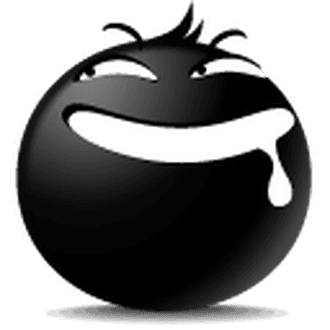
forbesie
Posts
1
Registration date
Friday April 24, 2009
Status
Member
Last seen
April 24, 2009
-
Apr 24, 2009 at 10:30 PM
jitendra kumar sharma - Nov 12, 2009 at 11:43 AM
jitendra kumar sharma - Nov 12, 2009 at 11:43 AM
Related:
- Microcode failure - Update Bios - contact HP
- Acer bios update - Guide
- Hp bios password reset - Guide
- How to get into bios - Guide
- Microsoft store update download - Download - App downloads
- Bios password reset tool download - Download - Other
1 response
xpcman
Posts
19528
Registration date
Wednesday October 8, 2008
Status
Contributor
Last seen
June 15, 2019
1,824
Apr 25, 2009 at 11:23 AM
Apr 25, 2009 at 11:23 AM
It looks like your BIOS is not compatible with the new CPU. You could try to update the BIOS with the OLD CPU installed and then try the CPU swap again. Most BIOS updates only need a DOS disk for updates. Does HP only do BIOS updates through Windows? Good Luck


Nov 12, 2009 at 11:43 AM