How to create your own font online

For artistic or professional purposes, you may be looking for a service that allows you to create a font using your own handwriting. In this guide we will take you through the steps to do exactly that.
How to create a custom font using handwriting?
The free, online service Calligraphr allows you to create an alphabet of characters using your own handwriting. The site provides a template that you can use to create uppercase and lowercase letters, as well as special characters.
On the website, click Templates in the top-left corner. In the left panel, click Minimal English and Minimal Numbers:

Next, click Download Template > Download . Print the template that you've just downloaded, and fill in your characters with a black pen, preferably a felt-tip one:
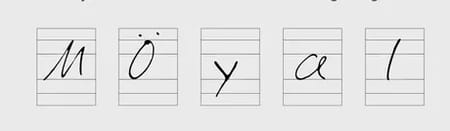
Scan or take a photo of the filled out document, taking care not to exclude the four corner markers from the image.
Now, go back to the Calligraphr website, and click My Fonts > Upload Template. In the dialogue window that opens, click Select a file, locate your template scan or photo, then select Upload Template. When the results of your upload show, click Add characters to your font.
Next, in the My Fonts tab, go to Build Font, select a name for your font, then click Build:

Check the preview to make sure that everything looks as it's supposed to, then download the font file by clicking its name. To install the font, follow your computer's font installing procedure.

