What is Mastodon: social network, sign up

The arrival of Elon Musk at the head of Twitter worries the media planet. And many users are now turning to Mastodon, a promising, more open and, above all, decentralized social network.
What is Mastodon?
Founded in 2016 by Eugen Rochko, Mastodon uses all the codes of Twitter. "Intriguingly, one of the reasons I started getting into the decentralized social media space in 2016, which eventually led me to create Mastodon, was rumors that Twitter, the platform form that I had been using daily for years at that time, could be sold to another controversial billionaire," its creator said last April as Elon Musk's takeover looked increasingly serious.
At Mastodon, we present a vision of social media that cannot be bought and owned by any billionaire. Your ability to communicate online should not be at the whims of a single commercial company!
— Mastodon (@joinmastodon) April 14, 2022
Mastodon works on the same principle as Twitter by allowing each of its users to post messages (toots instead of tweets) embellished with videos, images, Gifs or Internet links. You can also "like" messages, republish them (boost) or chat privately with members. However, Mastodon differs from Twitter in several aspects. First of all, there is no advertising, which changes a bit. There is no ambition to generate money from user data. Second, Mastodon is an open source system. This means that anyone can take ownership of the code and modify it.
One principle leads to another: Mastodon is based on decentralized servers. It therefore belongs to everyone and no one at the same time. Above all, Mastodon cannot be controlled by a single person, unlike Twitter where, according to his wishes, Elon Musk can decide to remove a function or modify the way the social network works. Mastodon is thus based on an architecture composed of multiple servers (called Instances) but which interact with each other.
Finally, on Mastodon, the toots are not limited to 280 characters but to 500. Mastodon has more than 655,000 active users today compared to the 436 million Twitter according to figures recorded in March 2022. Nevertheless, Mastodon has been experiencing increased growth lately.
How to join Mastodon?
Tired of Twitter or disagreeing with the new practices introduced by Elon Musk, such as the Twitter Blue subscription service, and do you want to turn to another social network? Here's how to register on Mastodon.
- Like Twitter, Mastodon is accessible through a web browser and an app for Android and iOS. From your browser, go to the Mastodon website. The page displays a first news feed, even if you are not yet registered. Click the Create Account button in the left column.
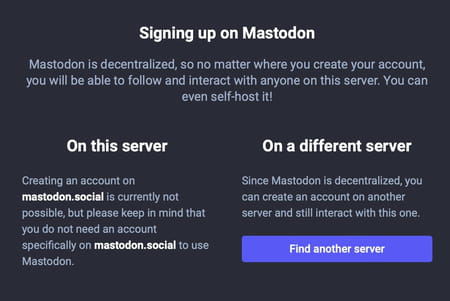
- Mastodon informs you that it is currently not possible to create an account on the Mastodon.social server and invites you to find another server. Click on the button.
- It is then explained that Mastodon is not a single website and that in order to use it, you need to create an account with a provider - also referred to as servers.
- On the new page that is displayed, there are available server categories. You can already filter them by language from the Filter by language drop-down menu. Choose English.
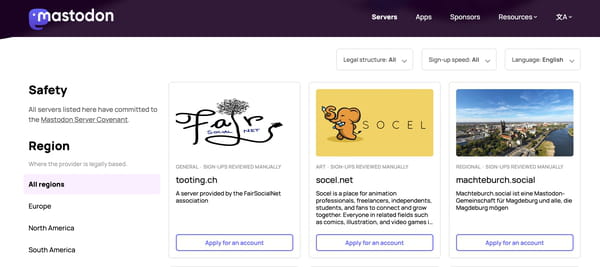
- You can then join your preferred server.
- In the new page that is displayed, you are asked to create the identifiers that will allow you to connect to Mastodon.

- Mastodon will then send you an email to validate your registration. Click the Verify Email Address button in the message received at the email address you provided.
- You are now signed up to Mastodon!
