VisualBoyAdvance-M (VBA-M) is a free emulator of the Game Boy, Game Boy Color, and the Game Boy Advance consoles. The emulator was developed in 2004 By Julian Henry Hitchcock and Michael Henry Hitchcock.
What are the key features of VisualBoyAdvance-M?
- Play Tons of Games: Thanks to Visual Boy Advance, games from practically all classic Game Boy devices can be played. VBA is able to play Pokémon, Zelda, Super Mario, Donkey Kong, Resident Evil, Final Fantasy, and many more.
- Performance Enhancement: The emulator includes several features to improve the look and feel of your favorite Game Boy games. There are graphics and sound filters and you have the possibility to speed up or slow down the emulation.
- Screen Capture: A function that is not available in the original handheld consoles. Visual Boy Advance lets you take screenshots of the games you play. It also allows audio and video recording so that you can share your gameplay videos on YouTube, Twitch, etc.
- Use Cheats: VBA supports the use of cheat codes. You can use codes of Code Breaker, GameShark, and more.
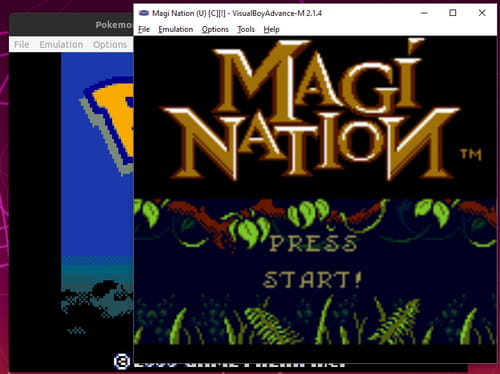
Is VBA the same as VisualBoyAdvance-M?
Although VisualBoyAdvance and VisualBoyAdvance-M are not exactly identical, most people do consider them to be the same emulator. Let us explain to you why. The original VisualBoyAdvance emulator has not been updated anymore since 2005. So a new team of developers decided to reincarnate the project under the name of VisualBoyAdvance-M (VBA-M). For that very same reason, this page will take you to the VisualBoyAdvance-M download, since VBA-M is the only continuing development of this legendary emulator.
How to use VisualBoyAdvance-M?
Like any other emulator, VBA-M requires ROM files to play games. There are many different websites that offer downloads of Nintendo Game Boy ROMs.
If you are a first-time user of Visual Boy Advance M, we recommend you to check out the following setup guide video:
Is VisualBoyAdvance-M free?
Yes, you can download and install this emulator completely free of charge.


