Defraggler is an alternative tool of Windows Disk Defragmenter. It enables users to defrag their hard drive or their individual files. It works with HDD and SSD supports NTFS and FAT32 file system and is available in more than 37 languages. Defraggler is a good solution for hard disk optimization. It is developed by CCleaner.
What are the key features of Defraggler?
- Defragment disks: Defraggler is able to defragment a computer's entire hard drive, and more. It enables users to defrag an entire file, a folder, and even a single file. The Quick Defrag option can also be selected to quicken all actions.
- Schedule defragmentation: Even away from the PC, users are able to plan the defragmentation of their hard drive or files. These tasks may be scheduled to occur daily, weekly, or monthly.
- Interactive drive map: Before, during, and after defragmentation, Defraggler displays its processes on a visual interface. By hovering their mouse over it, users may stop the defrag, choose files and folders to process, and even save the list as a text file.
- Security: Defraggler offers security and safety for the computer and can manage empty disk space. It uses the same protocol as Windows to read and write files so they will never be damaged by the app.
- Efficiency: Defraggler speeds up your PC by assembling and organizing your files more efficiently.
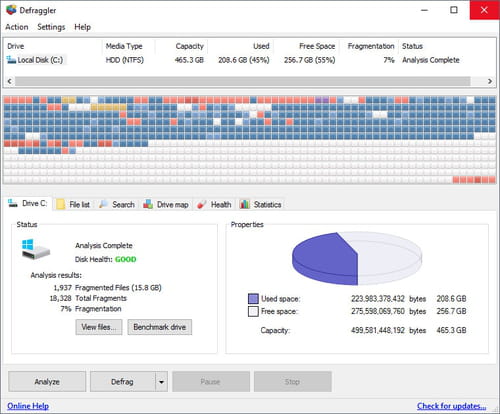
How does Defraggler work?
Defraggler analyzes your computer system, assembles fragmented files, and organizes them to improve the productivity and performance of your computer.
Is Defraggler free?
Yes, you can download Defraggler basic for free. You can upgrade it to access more features, such as automatic updates, etc. for $19.95.
Is Defraggler safe?
Defraggler is a safe solution since it uses the same techniques as Windows to read and write files.
Around the same subject
- Defraggler download
- Download defraggler
- Ccleaner defraggler download
- FL Studio 21 > Download - Musical production
- Microsoft Store > Download - App downloads
- NFS: Most Wanted (2005): download for PC > Download - Racing
- BandLab > Download - Musical production
- Milfy City > Download - Adult games


