Admin password
Closed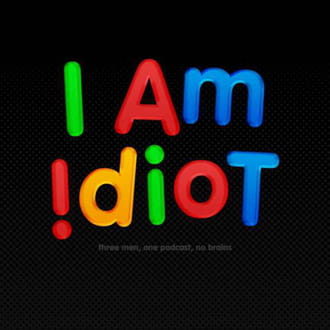
mizzycrazy
Posts
6
Registration date
Saturday April 14, 2018
Status
Member
Last seen
September 20, 2023
-
Updated on Apr 15, 2018 at 05:09 AM
Ambucias Posts 47311 Registration date Monday February 1, 2010 Status Moderator Last seen February 15, 2023 - Aug 8, 2018 at 05:12 PM
Ambucias Posts 47311 Registration date Monday February 1, 2010 Status Moderator Last seen February 15, 2023 - Aug 8, 2018 at 05:12 PM
Related:
- Admin password
- Reset admin password macbook - Guide
- Cups admin password - Guide
- Lava keypad mobile reset password ✓ - Phones, PDA & GPS Forum
- Samsung duos reset password - Guide
- Playstation password reset - Guide
1 response

Ambucias
Posts
47311
Registration date
Monday February 1, 2010
Status
Moderator
Last seen
February 15, 2023
11,166
Apr 15, 2018 at 05:11 AM
Apr 15, 2018 at 05:11 AM
The first step in recovering your Windows password is to reboot your computer in safe mode. You can do this by restarting your computer and repeatedly pressing F8 as the computer loads.
Once in safe mode, click on Start > Run. In the box that opens, type
control userpasswords2
. You will now have access to all user accounts, including that of the administrator.
To reset the admin password, click on the Admin user account, followed by Reset Password.
Enter a new password into the New password field and then confirm it. Save your new password by clicking OK.
Once in safe mode, click on Start > Run. In the box that opens, type
control userpasswords2
. You will now have access to all user accounts, including that of the administrator.
To reset the admin password, click on the Admin user account, followed by Reset Password.
Enter a new password into the New password field and then confirm it. Save your new password by clicking OK.


Updated on Aug 8, 2018 at 05:09 PM
Aug 8, 2018 at 05:12 PM