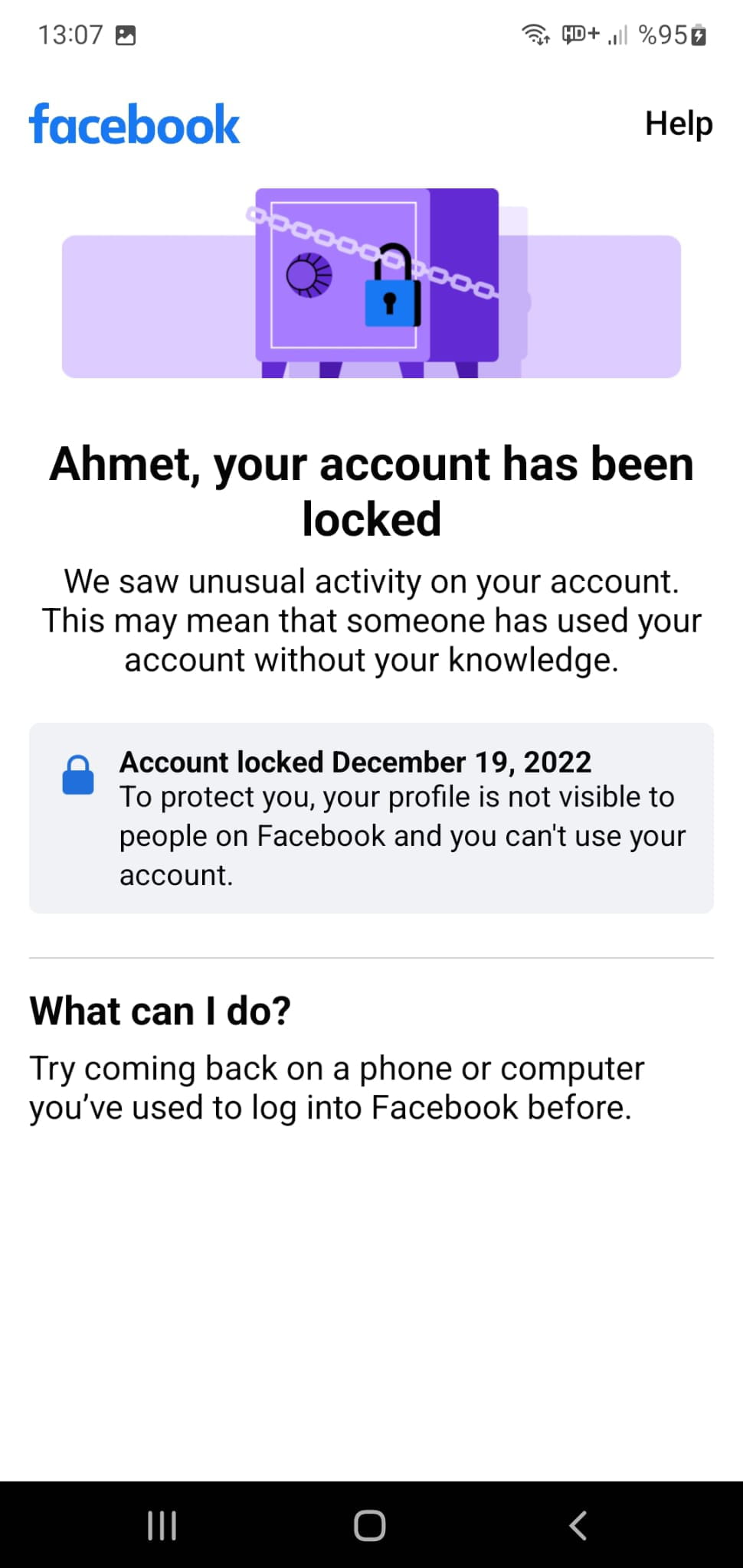Related:
- Try coming back on a phone or computer that you've used to log in to facebook before
- Try coming back on a phone or computer you’ve used to log into facebook before. - Best answers
- What can i do? try coming back on a phone or computer you've used to log into facebook before. - Best answers
- How to recover facebook password without email and phone number - Guide
- Yahoo log in facebook - Guide
- How long does it take facebook to verify id - Guide
- How to find nearby friends on facebook - Guide
- How to change free fire account from facebook to google - Guide
2 responses

HelpiOS
Posts
15480
Registration date
Friday October 30, 2015
Status
Moderator
Last seen
February 3, 2026
1,879
Dec 21, 2022 at 02:15 PM
Dec 21, 2022 at 02:15 PM
Hi,
According to Facebook's message, you need to log in from a device that you've used before to access your account in order to unlock it.
Alternatively, follow the recommendations in this article to unlock your account.