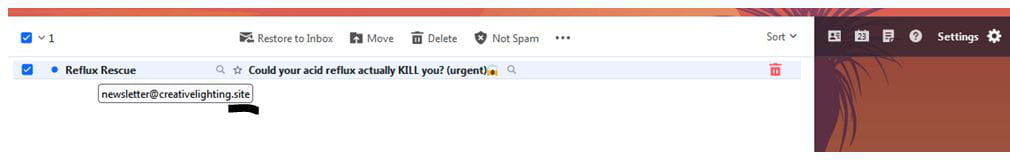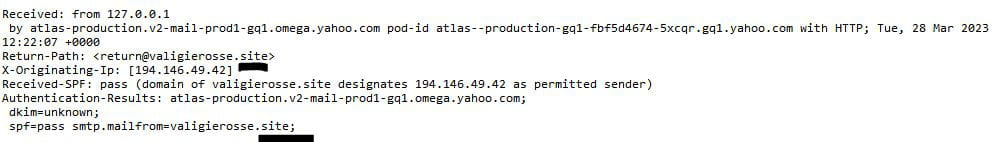Block emails from domain extension not domain
Closedmeeshymee - Apr 5, 2023 at 10:33 AM
- Block domain yahoo mail
- Yahoo mail classic - Guide
- Can't sign into yahoo mail - Guide
- Yahoo mail preview pane - Guide
- Yahoo mail sign up - Guide
- Can t download attachments from yahoo mail - Guide
12 responses

Mar 21, 2023 at 05:33 PM
Hi,
You can set a filter to block those email addresses that end by ".site". Click the Settings icon > More Settings > Filters > Add new filters.
The rule has to be set as below:
- Rule: From
- Contains: .site
- Match case: No
Great! I will try that - thank you...I've set 500 filters but is there no way to combine the options of blocking with creating a filter? In filtering the only option is to deliver these emails to the trash, not to block them.. and blocking is on an individual basis and doesn't block future emails from the same sender. (I hope this makes sense.)
Thank you.
(*I just realized I already had at least half a dozen filters created that said From "ends with" .site. I made so many filters I had forgotten.. unfortunately this hasn't worked unless choosing "contains" instead of "ends with" makes a difference?

Mar 23, 2023 at 05:27 PM
Hi,
Filters can only move emails to another folder, not to block them completely unfortunately. The trash is emptied automatically after 7 days, so it is the best folder to choose.
You don't need to create multiple filters to block the email addresses ending with ".site" - one filter can do the job. The rule must only contains .site without spaces.
The filter can be set to "ends with" or "contains" - it should work either way. The other fields, such as "To/CC", "Subject" and "Body" must remain empty.
I appreciate the help, unfortunately I already had these filters set and I still get daily emails from " .site " whether it's set to "contains" or "ends with" under 'from'.

Mar 24, 2023 at 02:07 PM
That seems strange... I think the ".site" email address may not be their real one - they actually use a different email address to send you those spam.
To find out their real address, open their email then click the 3 horizontal dots and select View Raw Message. There, you can find the real address and block it.
Thank you - I will try that (because I am still getting them).

Mar 26, 2023 at 09:14 AM
Let me know how it goes.

Updated on Mar 27, 2023 at 11:55 AM
2 spam emails were from gmail.com.. I didn't see an alternate, or real, address in looking at the raw info. I'm not sure if I am reading it correctly (it's a lot of info.) I can't block all gmail emails and I assume the beginning part will be different each time so I filtered under "To" and included one of the other recipients listed (many of the emails I get use the name in that address as subject or sender.. I've made filters in the past but not as a full address)..I don't know if that makes sense.
I've attached a part of the raw info. from another email to show what I see - hopefully I am reading the raw info. correctly - and I created a filter to include "free.mail" under from"
Still waiting for the " .site " and will check the raw for that and will let you know if it works..
Thanks so much. I don't know what I did to be on this insane mailing list of spam but after never having gotten any for YEARS, I am getting 20 a day for a year now and I already have 50 filters that seem to have no impact.

Mar 27, 2023 at 02:30 PM
You should block the lflinkup.org domain instead - "atlas317.free.mail..." is a domain linked to Yahoo.
thank you.. i just got more emails that had free.mail in it.I made a filter for that domain and will block it - unfortunately it's a full time job filtering them all..
So I said I would check the raw next time I get an email from " .site " but it seems that the real email also has that.. Am I reading wrong? If not, then these filters aren't working. Either way, I have 100 filters and not one has gone to trash so far.

Apr 2, 2023 at 06:47 AM
You can use Ctrl+F to search for the @ sign to locate all the email addresses in the raw file. Look in particular in Return-Path and From - the addresses may not be the same.
Thank you - Of the mot recent two, one was one of the few NOT .site and from and return-path are both gmail addresses.. I can't filter those since many legit emails might be gmail. Another DID end in .site but I already have numerous filters for that I really do appreciate the help...unfortunately it isn't doing anything.

Apr 5, 2023 at 06:35 AM
Hi,
I'm sorry to hear that the filters still don't work even with the different methods I suggested. Therefore, I invite you to configure your Yahoo Mail account on Thunderbird.
Once your account is ready to be used with Thunderbird, go to Menu (3 horizontal bars) > Tools > Messages Filters. Click New to create a filter and set it as the following:
- Manually Run: Yes
- Getting New Email: Filter before Junk Classification
- Check Match all the following
- From / Ends with / .site
- Move Message to: Trash
Click Ok to save the filter.
From now, Thunderbird should block the unwanted emails. It also has an adaptative filter that can learn to identify emails that are spam. Here's a guide for more info.
I hope that will help you to remove spam from your account.
Good luck