Copying a Text File from My Desktop into My Phone's WhatsApp
Solved/Closed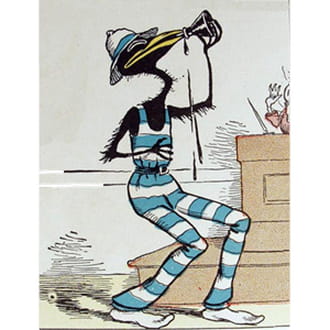
HelpiOS Posts 17958 Registration date Friday October 30, 2015 Status Moderator Last seen January 23, 2026 - Jan 25, 2024 at 03:05 PM
- Whatsapp-desktop-2-2401-5-0.msixbundle
- Download WhatsApp: PC / Mac / Android (APK) - Download - Instant messaging
- Desktop goose - Download - Other
- 텐타클 락커 2 - Download - Adult games
- Gta 5 download apk pc - Download - Action and adventure
- My cute roommate 2 - Download - Adult games
3 responses

Nov 9, 2023 at 01:12 PM
Hi,
You can type your message on your computer and send it directly from there without going through your phone. All you have to do is to link your WhatsApp account with your computer.
On your computer, you've two choices: visit WhatsApp Web using your browser, or install WhatsApp Desktop. Next, open the WhatsApp app on your phone, select the 3 dots and go to Linked devices > Link a device. Then, scan the QR code appearing on your computer screen.
I hope this is useful.

Nov 11, 2023 at 03:16 PM
Great!
If you want to delete the app, please unlink your account, then go to Start > Settings > Apps. Next, select Apps & features to uninstall WhatsApp. Another (quicker) way is to right-click on the app in the Start menu list in order to uninstall it.
For your second question, you're correct. When you click on "New Chat" and select a contact (or yourself) with whom you've already started a discussion, your message will be sent in the existing discussion. This is normal - it isn't possible to have separate discussions with the same contact.

Jan 20, 2024 at 01:20 PM
Looks like the help with my problem sorta petered out.

Jan 25, 2024 at 09:36 AM
Feel free to ask if you need further help!

Jan 25, 2024 at 02:40 PM
@HelpiOS
Somehow I missed your last reply. In it, you answered my question. Thank you very much!


Jan 25, 2024 at 03:05 PM
Glad to have helped!


Nov 10, 2023 at 04:09 PM
Yes, I found the link you sent very useful. I downloaded and installed the app on my desktop, then I linked the app from the desktop to the cellphone. Next, I sent a message to myself (from the desktop to the phone) along with a photo. I opened WA on the phone, and I received and read the message and photo. So far, so good.
I tried to determine the version of the app but was not successful. Also, I couldn't see any reference to the app in Start>Control Panel>Programs and Features, nor could I find any reference to the app in my C: drive.
Question 1: If I wanted to delete the app, how would I do that?
Next, I wanted to send a message with more than one photo. So I opened WA on the desktop and it displayed two contacts and an Archived icon. I clicked the New Chat icon and then clicked my contact info. I saw my first and second messages along with the photos and a "Type a message" at the bottom of the window. It looks to me like I am just appending another message rather than adding a new message.
Question 2: Is that what's happening?
Thanks again for your help.