HDMI Have no sound but do have video
Closed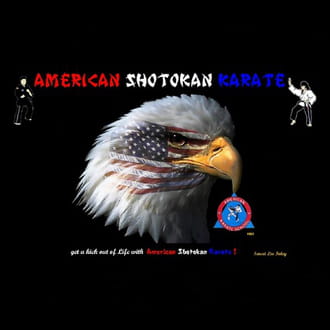
Dsensei4u
Posts
1
Registration date
Saturday December 7, 2013
Status
Member
Last seen
December 7, 2013
-
Dec 7, 2013 at 09:40 PM
nisva Posts 233 Registration date Friday December 13, 2013 Status Member Last seen October 22, 2014 - Dec 16, 2013 at 10:16 AM
nisva Posts 233 Registration date Friday December 13, 2013 Status Member Last seen October 22, 2014 - Dec 16, 2013 at 10:16 AM
Related:
- HDMI Have no sound but do have video
- Startup sound changer - Download - Customization
- Hdmi laptop to tv no sound - Guide
- Rename hdmi on lg tv ✓ - Smart TV Forum
- Vlc video no sound ✓ - Video software Forum
- How do i find a specific video on youtube - Guide
1 response

nisva
Posts
233
Registration date
Friday December 13, 2013
Status
Member
Last seen
October 22, 2014
Dec 16, 2013 at 10:16 AM
Dec 16, 2013 at 10:16 AM
Hey try the following:
Go to sound options on your computer which you can access in your control panel then set your sound default as HDMI.
Don't forget to turn it back to laptop sound after your done.
When I stand before God at the end of my life, I would hope that I would not have a single bit of talent left and could say, I used everything you gave me.
Go to sound options on your computer which you can access in your control panel then set your sound default as HDMI.
Don't forget to turn it back to laptop sound after your done.
When I stand before God at the end of my life, I would hope that I would not have a single bit of talent left and could say, I used everything you gave me.


