Files on pen drive disappeared and turned into.DDD
Closed
chirka11
Posts
1
Registration date
Sunday January 4, 2015
Status
Member
Last seen
January 4, 2015
-
Jan 4, 2015 at 06:37 PM
Ambucias Posts 47311 Registration date Monday February 1, 2010 Status Moderator Last seen February 15, 2023 - Jan 6, 2015 at 05:59 AM
Ambucias Posts 47311 Registration date Monday February 1, 2010 Status Moderator Last seen February 15, 2023 - Jan 6, 2015 at 05:59 AM
Related:
- How to open ddd files
- How to open .ps file - Guide
- How to open .swf files - Guide
- How to open msi files on android - Guide
- How to open .pub files - Guide
- Upload files to mediafire - Guide
2 responses

Ambucias
Posts
47311
Registration date
Monday February 1, 2010
Status
Moderator
Last seen
February 15, 2023
11,166
Jan 6, 2015 at 05:59 AM
Jan 6, 2015 at 05:59 AM
Hello,
# Download USB Fix on your computer, and launch it.
# It will start automatically, and a shortcut will be created on your desktop.
# Connect all your external data sources to your PC (Usb keys, external drives, etc...) Do not open them.
# Choose " Deletion " option.
#The computer will re-start, and it may be longer than usually.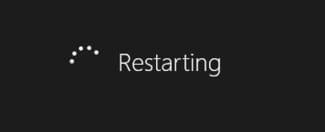
# UsbFix will display a message at re-start.
# Click "OK" to start cleaning.
# Copy/paste the report here.
Tutorial : http://www.en.usbfix.net/2014/02/usbfix-tutorial-clean-option/
# Download USB Fix on your computer, and launch it.
# It will start automatically, and a shortcut will be created on your desktop.
# Connect all your external data sources to your PC (Usb keys, external drives, etc...) Do not open them.
# Choose " Deletion " option.

#The computer will re-start, and it may be longer than usually.
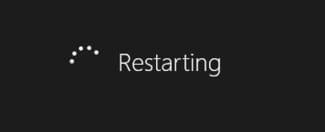
# UsbFix will display a message at re-start.

# Click "OK" to start cleaning.
# Copy/paste the report here.
Tutorial : http://www.en.usbfix.net/2014/02/usbfix-tutorial-clean-option/

Boogieman_WD
Posts
275
Registration date
Friday October 10, 2014
Status
Member
Last seen
October 19, 2016
37
Jan 5, 2015 at 02:29 AM
Jan 5, 2015 at 02:29 AM
Hey chirka11. About the drive going directly to your content instead of showing you the dialogue window, this might be because you or someone else who uses the computer might have selected the "Always do this for ..." option and selected "Open folder to view files" which automatically will do the same thing with each storage device you connect if it has the same type of files. As for the file problem, this looks more like some sort of virus. I'd recommend that you update you anti-virus program's database and run a scan. You could also try using some recovery software to see if you can get your files. Take a look at this thread for some solutions on data recovery: https://www.tomshardware.com/
Hope that helps. Good luck with your data.
Boogieman_WD
WD Representative
Hope that helps. Good luck with your data.
Boogieman_WD
WD Representative

