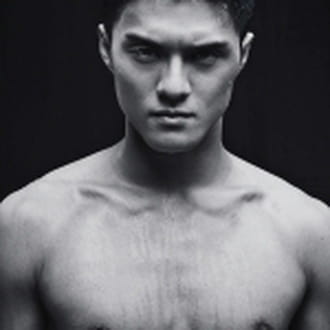Related:
- Potplayer trim video
- Potplayer split video - Best answers
- Potplayer crop video - Best answers
- Potplayer history - Guide
- Potplayer - Download - Video playback
- Potplayer full screen shortcut - Guide
- Potplayer resume playback - Guide
- Potplayer hide controls - Guide
1 response
Welcome!
Are you wanting to know about presentation, or how to author the presentation? Is this action during playback, within the media player? This is a REALLY confusing question!
Take a screen shot, save it to your clipboard. Press the Windows key and and 'r' key. Type MSPAINT. Then on your keyboard press the keys <CNTRL>V. Now take that image and crop it and zoom it and do what ever.
Let us know how that worked out!
Are you wanting to know about presentation, or how to author the presentation? Is this action during playback, within the media player? This is a REALLY confusing question!
Take a screen shot, save it to your clipboard. Press the Windows key and and 'r' key. Type MSPAINT. Then on your keyboard press the keys <CNTRL>V. Now take that image and crop it and zoom it and do what ever.
Let us know how that worked out!