Windows unable to complete format
Solved/Closed
mrtaim3
Posts
1
Registration date
Tuesday December 4, 2012
Status
Member
Last seen
December 4, 2012
-
Dec 4, 2012 at 02:58 PM
Udhayakuamr - May 27, 2017 at 12:38 PM
Udhayakuamr - May 27, 2017 at 12:38 PM
Related:
- Windows was unable to complete the format
- Kmspico windows 10 - Download - Other
- Blackmagic disk speed test windows - Download - Diagnosis and monitoring
- Unable to ping computer on same network - Guide
- Windows 10 download 64-bit - Download - Windows
- Excel date format dd.mm.yyyy - Guide
5 responses

Ambucias
Posts
47356
Registration date
Monday February 1, 2010
Status
Moderator
Last seen
February 15, 2023
11,169
Dec 4, 2012 at 05:14 PM
Dec 4, 2012 at 05:14 PM
Try this usb format tool:
https://ccm.net/downloads/tools/4639-hp-usb-disk-storage-format-tool/
Good luck
https://ccm.net/downloads/tools/4639-hp-usb-disk-storage-format-tool/
Good luck
sandeep231001
Posts
3
Registration date
Tuesday January 6, 2015
Status
Member
Last seen
January 6, 2015
Jan 6, 2015 at 07:53 AM
Jan 6, 2015 at 07:53 AM
Hello,
Whenever I'm plugging my 8gb hp v265b pen drive And then I try to open it. But it shows a pop up window which is saying to format . when I click on format it says 'WINDOWS WAS UNABLE TO COMPLETE FORMAT' and it is also showing 0 bytes, what should I do now .i just bought it few months ago. Please give me any solution.
thanks
Whenever I'm plugging my 8gb hp v265b pen drive And then I try to open it. But it shows a pop up window which is saying to format . when I click on format it says 'WINDOWS WAS UNABLE TO COMPLETE FORMAT' and it is also showing 0 bytes, what should I do now .i just bought it few months ago. Please give me any solution.
thanks

Ambucias
Posts
47356
Registration date
Monday February 1, 2010
Status
Moderator
Last seen
February 15, 2023
11,169
Jan 6, 2015 at 05:16 PM
Jan 6, 2015 at 05:16 PM
Hello,
# Download USB Fix on your computer, and launch it.
# It will start automatically, and a shortcut will be created on your desktop.
# Connect all your external data sources to your PC (Usb keys, external drives, etc...) Do not open them.
# Choose " Deletion " option.
#The computer will re-start, and it may be longer than usually.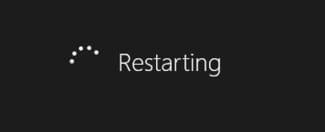
# UsbFix will display a message at re-start.
# Click "OK" to start cleaning.
# Copy/paste the report here.
Tutorial : http://www.en.usbfix.net/2014/02/usbfix-tutorial-clean-option/
# Download USB Fix on your computer, and launch it.
# It will start automatically, and a shortcut will be created on your desktop.
# Connect all your external data sources to your PC (Usb keys, external drives, etc...) Do not open them.
# Choose " Deletion " option.

#The computer will re-start, and it may be longer than usually.
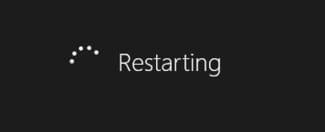
# UsbFix will display a message at re-start.

# Click "OK" to start cleaning.
# Copy/paste the report here.
Tutorial : http://www.en.usbfix.net/2014/02/usbfix-tutorial-clean-option/
Didn't find the answer you are looking for?
Ask a question
ahandan
Posts
4
Registration date
Wednesday August 20, 2014
Status
Member
Last seen
August 20, 2014
Aug 20, 2014 at 03:57 AM
Aug 20, 2014 at 03:57 AM
Whenever I'm plugging my 8gb dany usb drive And then I try to open it. But it shows a pop up window which is saying to format . when I click on format it says 'WINDOWS WAS UNABLE TO COMPLETE FORMAT' and it is also showing 0 bytes, what should I do now .i just bought it few months ago. Please give me any solution. thanks
sir
yes same problem occor in my pendrive what is solution
sir
yes same problem occor in my pendrive what is solution


Mar 19, 2013 at 01:31 AM
My 8 GB pen drive was showing 0 bytes total size. I was shocked...
But when I formatted with HP USB disk storage format tool the problem is solved...
Thanks
May 2, 2013 at 06:21 AM
May 2, 2013 at 06:23 AM
May 4, 2013 at 08:20 PM
Aug 9, 2013 at 11:38 PM