How to boost the maximum volume in Ubuntu

Ubuntu allows users to boost the audio level by up to 125%. The users will have to make a few changes in the volume settings.
To boost the maximum volume level in Ubuntu:
- Click on System Settings and go to Hardware > Sounds:

- Next, go to the Output tab and tick the Allow louder than 100% (may distort sound) checkbox.
- You can now drag the Output volume slider pass the 100% limitation:
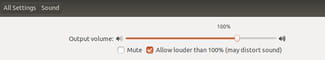
Tip: Your ability to manage sound in Ubuntu can be greatly enhanced by the use of special sound applications that can be used in Ubuntu:
- One of them is PulseEffects, a Pulseaudio-enabled tool that has EQ, reverb, compressor, and other features. The Audacious music player has plugins that contain an equalizer and other useful features.
- Rhythmbox player is a default sound player in Ubuntu. It is a handy tool for listening to other services such as SoundCloud, Last.fm, internet radio stations, podcast services.
- Audacious music player has plugins that contain an equalizer and other useful features.
More Ubuntu questions? Check out our forum!
Subject
Replies
LINUX
5
