Also known as Spybot S&D, Spybot Search & Destroy is a software designed to automatically detect different types of spyware and adware by scanning the computer itself and permanently deleting selected data.
What are the key features of Spybot - Search & Destroy?
- System Scanning: Spybot launches a complete scan of the system once installation is complete. This process doesn't take much time and starts from the registry to tracking cookies.
- Repairs: the application also repairs all infected programs. Repairs start from Winsock LSPs, ActiveX objects, PUPS, computer cookies, browser hijackers and BHOs, trackerware, heavy duty, homepage hijackers, LSP, tracks, trojans, spybots, revision, and other kinds of malware. It deletes all unwanted and malicious software once you authorize the deletion.
- TeaTimer module: this feature is optional. Users have to choose to install it or not. Nevertheless, it provides the system with active, real-time protection against unwanted registry changes.
- Compatibility: the software can run on all versions of Windows and can be manipulated easily if the user follows the instructions found on the editor's website. It can also be switched into different languages with various skins.
- Updates: software updates are available weekly for the safety of the computer.

How does Spybot work?
Once the program is installed, it launches a quick system scan to make sure your computer is not infected by any kind of malware. If something bad was found, Spybot will eliminate it and try to restore infected programs and files. It also suggests the immunization option to proactively protect your PC against malware.
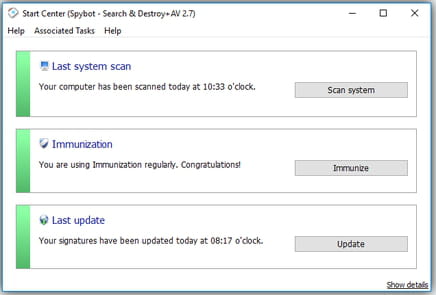
Is Spybot free?
Spybot is completely free to download and use. If you like the program, you can donate to its developers. To access more features, you can upgrade your Spybot Free Edition to Home ($11.99), Professional ($21.99), Corporate ($29), or Technician ($49.99) editions.
Is Spybot safe?
Spybot is a safe choice if you are looking for a good antivirus program.
- Spybot search and destroy download
- Spyware search and destroy
- Spybot search and destroy free
- FL Studio 21 > Download - Musical production
- Vi search > Guide
- Microsoft Store > Download - App downloads
- How to search for words on websites > Guide
- NFS: Most Wanted (2005): download for PC > Download - Racing


