NVIDIA Control Panel is a toolkit developed by NVIDIA, consisting of multiple features to ensure the best possible performance of your NVIDIA graphics card.
What is NVIDIA Control Panel?
NVIDIA Control Panel is a tool that allows users to access and tweak the core functions of their NVIDIA graphics card. Thanks to this software, you can easily visualize important information about the graphical performance of your PC or laptop, as well as customize various parameters. A good example of this is the 3D acceleration setting, which optimizes the performance of the computer while you play a video game.
What are the key features of NVIDIA Control Panel?
- 3D settings: Manage the 3D settings of your graphics engine. Thanks to the NVIDIA SLI technology, you can bundle the power of two or more NVIDIA GPUs and achieve visual surround effects.
- Tweak your display: NVIDIA Control Panel comes with countless configuration options for your display. For example, you can change the resolution, adjust the color settings, reduce the latency, or rotate your display.
- Get system information: View detailed information about your NVIDIA hardware, your current DirectX version, and the operating system you are running.
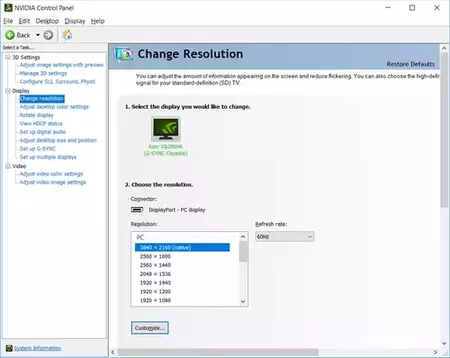
How does NVIDIA Control Panel work?
NVIDIA Control Panel works as a graphics display and adjustment panel, meaning that you can use it if you want to modify or readjust the behavior of your graphics card. When you launch the application, you can see how all the available settings are clearly arranged in the main menu of the program.
- From the Display section, you can change the parameters referring to the image and resolution on your monitor. By clicking on Change resolution you can choose a desired resolution and the corresponding refresh rate. Under Adjust desktop size and position you can edit how the image is scaled.
- In the Set up G-SYNC section, you can activate and configure the G-SYNC functionality, which is designed to reduce 'screen tearing' when playing games on your PC.
- Any 3D technology-related options can be found under the 3D Settings section.
How to open NVIDIA Control Panel?
- From your desktop, open the search bar and type "Nvidia".
- The NVIDIA Control Panel application should appear on the list.
- Click on it, and it will launch.
Is NVIDIA Control Panel free?
Yes, you can download this software package completely free of charge. The only thing you need to have is a computer or laptop with an NVIDIA graphics card installed.
Is NVIDIA Control Panel safe?
Yes, NVIDIA Control Panel is considered safe to use.
Do I really need NVIDIA Control Panel?
No, the NVIDIA Control Panel doesn't need to be active for you to utilize an NVIDIA card. The purpose of the NVIDIA Control Panel is to provide options for adjusting certain graphic optimizations, such as custom resolutions, 3D settings modifications, and so on.
Does NVIDIA Control Panel improve resolution?
The NVIDIA Control Panel itself does not directly improve the resolution of your monitor or display. Instead, it provides you with the tools and settings to optimize and fine-tune the display quality based on your preferences and hardware capabilities.
- Nvidia control panel download
- Nvidia control panel download windows 10
- Download nvidia control panel
- Nvidia scan > Guide
- FL Studio 21 > Download - Musical production
- Nvidia directx 12 download > Download - Other
- Microsoft Store > Download - App downloads
- NFS: Most Wanted (2005): download for PC > Download - Racing


