Ubisoft Connect is a service for digital distribution, digital rights management, multiplayer and communications, that is a rebranded expansion to Uplay (2009) that was launched in 2020. On this Ubisoft Connect download page, we discuss some of the service's key features, as well as some additional information.
What are the key features of Ubisoft Connect?
Here are some of the main features of Ubisoft Connect:
-
Connect: The main goal of Ubisoft Connect is to bring all players, from all platforms, in one network. Players are free to find all of their friends, no matter if they are PC gamers or console users, follow their achievements, and check what games they are playing.
-
Win: Another great thing about Ubisoft Connect is that users can win over 1000 rewards, unlock weapons, consumables, outfits, to quote just a few. In addition, players can redeem 100 Units to get 20% off their next purchase on the official Ubisoft Store.
-
Learn: Ubisoft Connect provides players with useful information that will help them improve. Thanks to the statistics, users can closely follow their progression, compare it with their friends, get the highlights of a session before starting a new one, and many more. Players will also find all the latest news on their feeds.
-
Manage: Moreover, Ubisoft Connect is a great way to improve the gaming experience of PC players. Thanks to the service’s library, they can organize their games but also group sessions and create chats. Joining events will allow players to try out new games as well - there are tons of Uplay free games (Ubisoft Connect).
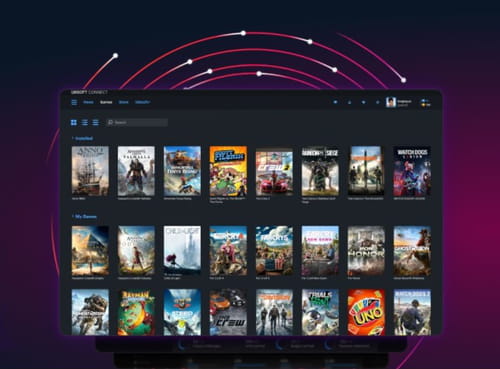
Is Ubisoft Connect safe?
It seems that the service has no history of security issues or abusive data collecting. As always, we recommend reading the official Privacy policy before installing.
Is Ubisoft Connect free?
Yes, you can enjoy the service for free on all devices.
- Ubisoft connect download
- FL Studio 21 > Download - Musical production
- Microsoft Store > Download - App downloads
- NFS: Most Wanted (2005): download for PC > Download - Racing
- BandLab > Download - Musical production
- Milfy City > Download - Adult games


