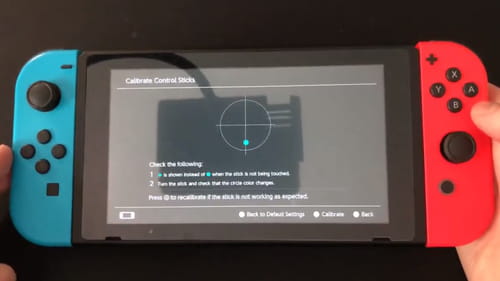How to fix joy con drift on Nintendo Switch

Experiencing a Joy-Con drift while you are enjoying your favorite game on Nintendo Switch can be overly frustrating. Although Nintendo now offers free repair service, we share with you a reliable and simple procedure to fix your Joy-Cons.
What causes Joy-Con drift?
The Nintendo Switch Joy-Con can experience drifting, which is a randomly detected movement of the analog stick, even if it is not used. Some of the explanations for this issue include dust accumulation, worn-out contacts, or a wiring problem. It turns out that dust can be partially responsible for the drift, but that’s not all.
The main reason seems to be a design issue: the contact point between the thumbstick sensor gets weaker over time. It creates a space between the metal prongs and the contact pads, which creates the drift. Dust and dirt make things even worse.
How to test it?
If you think that your Joy-Con controller needs a fix, you might want to test it first, especially because modifying any Nintendo Switch accessory violates the warranty (3 months in the United States of America, 2 years in Europe).
- Go to System Settings.
- Choose Controllers and Sensors.
- Tap on Test Input Devices and Test Controller Buttons.
- Now, press the control stick you want to press. Play around with it for a while and check if the central position of the analog stick stays in the middle or if it moves randomly (it drifts). Press and hold the stick to end the test.
What will you need?
Before you jump in the Joy-Con drift repair part, keep in mind that you will need a 1.5mm tri-wing screwdriver to open the Joy-Con. This also works for Nintendo Switch Lite, although you cannot remove the Joy-Cons from the console.
You will also need a piece of paper or a card with around 1mm of thickness and scissors.
What is the repairing process?
-
The first thing to do is to open your Joy-Con with the screwdriver - you have four screws to remove in total.
-
Cut a rectangular piece from the paper or the card, the size of the analog stick mechanism, and put it on it.
-
Close the Joy-Con.
-
And that’s it! You fixed the space that was causing the drift - your JoyCon is good to go!