Calling issue
Closed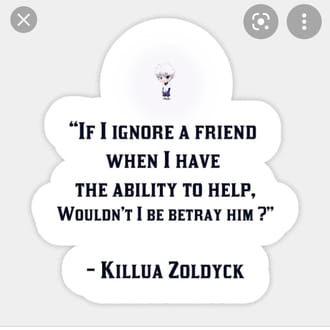
WhyTryHard
Posts
12
Registration date
Sunday August 15, 2021
Status
Member
Last seen
August 27, 2021
-
Aug 15, 2021 at 06:26 AM
HelpiOS Posts 15480 Registration date Friday October 30, 2015 Status Moderator Last seen February 3, 2026 - Sep 2, 2021 at 05:39 PM
HelpiOS Posts 15480 Registration date Friday October 30, 2015 Status Moderator Last seen February 3, 2026 - Sep 2, 2021 at 05:39 PM
Related:
- Calling issue
- Snapchat calling - Guide
- Wifi calling samsung s8 - Guide
- Europe calling code - Guide
- Free calling from computer - Guide
- Disable international calling iphone - Guide
4 responses

HelpiOS
Posts
15480
Registration date
Friday October 30, 2015
Status
Moderator
Last seen
February 3, 2026
1,879
Aug 15, 2021 at 09:59 AM
Aug 15, 2021 at 09:59 AM
Hi,
When you got the iPhone 12, did you restore your backup from iTunes/iCloud or set it as a new phone? If you restored it from a backup, then this issue may be caused by that backup.
I suggest you try resetting it through iTunes and setting it as a new phone. Then install the apps and see if they work now. You can create a new backup before, so you don't lose your data.
When you got the iPhone 12, did you restore your backup from iTunes/iCloud or set it as a new phone? If you restored it from a backup, then this issue may be caused by that backup.
I suggest you try resetting it through iTunes and setting it as a new phone. Then install the apps and see if they work now. You can create a new backup before, so you don't lose your data.

HelpiOS
Posts
15480
Registration date
Friday October 30, 2015
Status
Moderator
Last seen
February 3, 2026
1,879
Aug 16, 2021 at 05:46 AM
Aug 16, 2021 at 05:46 AM
Try contacting Apple Support to inform them about this calling issue.
Good luck.
Good luck.

WhyTryHard
Posts
12
Registration date
Sunday August 15, 2021
Status
Member
Last seen
August 27, 2021
Aug 16, 2021 at 09:13 AM
Aug 16, 2021 at 09:13 AM
I did on Saturday and they put it through to the higher ups. I have a call back today but when I was talking to apple support this is the first time this issue has came up to them.

WhyTryHard
Posts
12
Registration date
Sunday August 15, 2021
Status
Member
Last seen
August 27, 2021
Aug 16, 2021 at 01:25 PM
Aug 16, 2021 at 01:25 PM
The call today got pushed back to Thursday so yayy.

HelpiOS
Posts
15480
Registration date
Friday October 30, 2015
Status
Moderator
Last seen
February 3, 2026
1,879
Aug 16, 2021 at 01:45 PM
Aug 16, 2021 at 01:45 PM
Let me know if you get any news.


WhyTryHard
Posts
12
Registration date
Sunday August 15, 2021
Status
Member
Last seen
August 27, 2021
>
HelpiOS
Posts
15480
Registration date
Friday October 30, 2015
Status
Moderator
Last seen
February 3, 2026
Aug 16, 2021 at 04:12 PM
Aug 16, 2021 at 04:12 PM
I will on Thursday


WhyTryHard
Posts
12
Registration date
Sunday August 15, 2021
Status
Member
Last seen
August 27, 2021
>
HelpiOS
Posts
15480
Registration date
Friday October 30, 2015
Status
Moderator
Last seen
February 3, 2026
Aug 19, 2021 at 09:15 PM
Aug 19, 2021 at 09:15 PM
So no news really. What apple support told me to try was contacting my service provider and having them test a new said, probably fully resetting the router, making sure all the settings are correct and to try FaceTiming to see if it is only an issue with third party apps or not.


HelpiOS
Posts
15480
Registration date
Friday October 30, 2015
Status
Moderator
Last seen
February 3, 2026
1,879
>
WhyTryHard
Posts
12
Registration date
Sunday August 15, 2021
Status
Member
Last seen
August 27, 2021
Aug 20, 2021 at 10:45 AM
Aug 20, 2021 at 10:45 AM
Thanks for the update. I would like to suggest also to uninstall all the apps (third-party), then install one of them and do a test. Maybe they interfere between them if they are all installed...


WhyTryHard
Posts
12
Registration date
Sunday August 15, 2021
Status
Member
Last seen
August 27, 2021
>
HelpiOS
Posts
15480
Registration date
Friday October 30, 2015
Status
Moderator
Last seen
February 3, 2026
Aug 20, 2021 at 04:21 PM
Aug 20, 2021 at 04:21 PM
Already have uninstalled and reinstalled them

HelpiOS
Posts
15480
Registration date
Friday October 30, 2015
Status
Moderator
Last seen
February 3, 2026
1,879
Aug 23, 2021 at 12:37 PM
Aug 23, 2021 at 12:37 PM
As Apple suggested you to contact your ISP, you can try using another internet connection to check if this issue only occurs with your own connection or not. Try also switching between WiFi and cellular data and vice-versa during the test.

WhyTryHard
Posts
12
Registration date
Sunday August 15, 2021
Status
Member
Last seen
August 27, 2021
Aug 23, 2021 at 06:20 PM
Aug 23, 2021 at 06:20 PM
I already have switched between data and WiFi. The second I go to WiFi everything is working perfectly fine. Well in WiFi the second I leave the call everything works.


HelpiOS
Posts
15480
Registration date
Friday October 30, 2015
Status
Moderator
Last seen
February 3, 2026
1,879
>
WhyTryHard
Posts
12
Registration date
Sunday August 15, 2021
Status
Member
Last seen
August 27, 2021
Aug 26, 2021 at 06:49 PM
Aug 26, 2021 at 06:49 PM
It is difficult to understand what really causes the issue... I recommend you go to the Verizon Store where you bought the iPhone to try to find a solution.
Good luck
Good luck


WhyTryHard
Posts
12
Registration date
Sunday August 15, 2021
Status
Member
Last seen
August 27, 2021
>
HelpiOS
Posts
15480
Registration date
Friday October 30, 2015
Status
Moderator
Last seen
February 3, 2026
Aug 27, 2021 at 11:12 PM
Aug 27, 2021 at 11:12 PM
I have already been to the store. The diagnostics was fine. And I even traded my 11 in for a 12 to see if that fixed it and nope


HelpiOS
Posts
15480
Registration date
Friday October 30, 2015
Status
Moderator
Last seen
February 3, 2026
1,879
>
WhyTryHard
Posts
12
Registration date
Sunday August 15, 2021
Status
Member
Last seen
August 27, 2021
Sep 2, 2021 at 05:39 PM
Sep 2, 2021 at 05:39 PM
If you try with FaceTime, do you get the same issue? Also, if you haven't tried yet, try removing the SIM card and logging out from your Apple ID. Restart your iPhone and test again.


Updated on Aug 15, 2021 at 02:31 PM
Aug 15, 2021 at 03:24 PM
Alternatively, update your iPhone (Settings > General > Software Update) if you're not using the latest version. You can also try resetting the network settings by going to Settings > General > Reset > Reset Network Settings.
Aug 15, 2021 at 09:52 PM