Photo apps do not recognize WiFi any more
Solved/ClosedHelpiOS Posts 17982 Registration date Friday October 30, 2015 Status Moderator Last seen January 31, 2026 - Jan 6, 2023 at 04:22 AM
- Amazon photos no network connection
- What is a network card - Guide
- Error network error occurred - Guide
- Amazon chime download - Download - Video calls
- Amazon flex apk - Download - Transport and navigation
- Wpan network - Guide
2 responses
Jan 4, 2023 at 11:40 AM
Also the problem has been resolved by contacting the support. The guy said, that the WiFi being shared is of that new standard, which is not supported by my device/Amazon Photos. However... I do not know... My device is less than 6 months old (but true, it is pretty chip, so maybe they used old technologies) and all other apps work... No idea.
I will try to describe here, what the guy did (unfortunately I saw not everything - he was doing pretty fast :D ).
Also he opened the settings of my router (192.168.1.1). From there he opened "Network Setting - Wireless":
Then he opened one of the tabs here:
There he changed the type of WiFi to be shared (if I remember it correctly, it was selected the bottom one, something with "802.11 ... mixed" in name, and he selected the one 1-2 lines above, also with "802.11 ... mixed" in name, but a bit differently).
The guy himself said, he deactivated AC (whatever it is :D).
Hopefully it will help somebody :)

Dec 28, 2022 at 04:55 PM
Hi,
If you haven't tried yet, I suggest you try resetting your network settings.
The option can be found in your phone's settings.
Dec 29, 2022 at 09:39 AM
Thanks for your answer. Seemingly I do not have this on my smartphone. I tried on my own and then looked up in the internet - there is a way for my phone (Motorola Moto E40) to reset the network settings, but when I follow the suggested path, I do not find the "Reset" item or something like this.


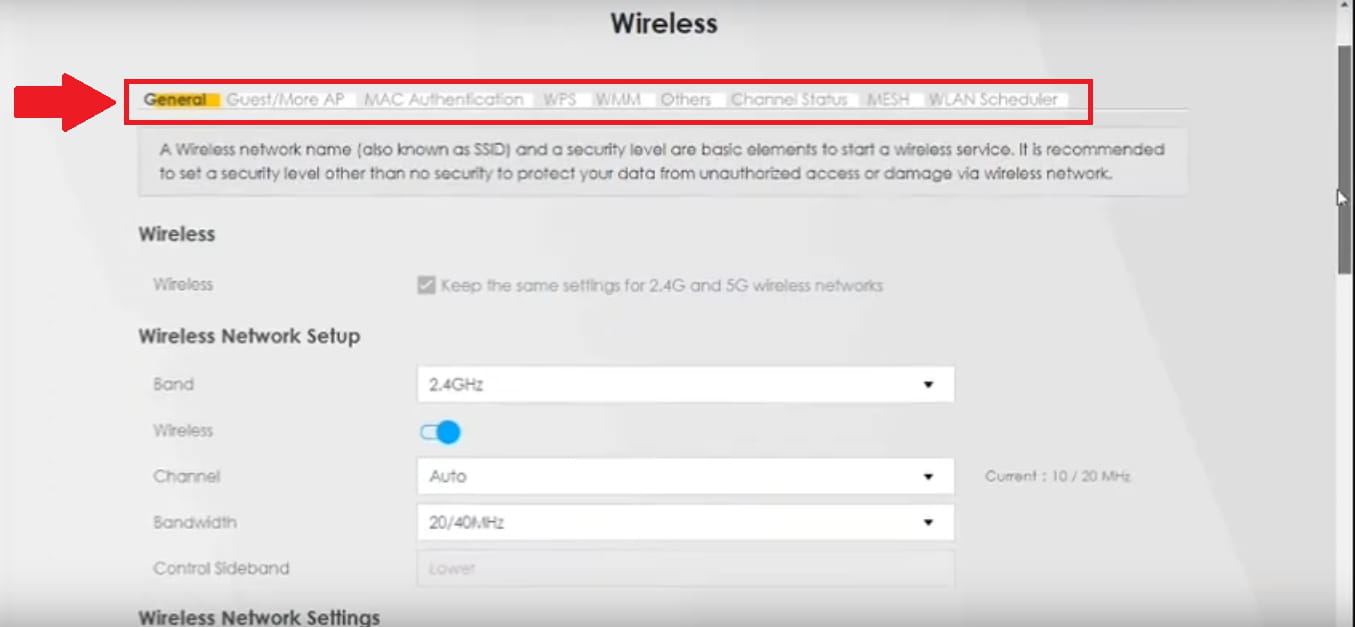

Jan 6, 2023 at 04:22 AM
Thanks for the update.