6 responses
Hi,
Can i know what sound card do you have on your computer.
Have u adjust your output configurations with your speakers?
If you are getting sound in your headphones that a good thing since your sound card is working.
If problem persist try to re-install the driver
Can i know what sound card do you have on your computer.
Have u adjust your output configurations with your speakers?
If you are getting sound in your headphones that a good thing since your sound card is working.
If problem persist try to re-install the driver
thank you for replyin to my post , very much appreciated...
i have no idea what sound card i have and as far as i know i have not adjusted anything for the volume..
you mentioned re-install the driver but the thing is i dont know how to do that... erm awaiting your kind reply
i have no idea what sound card i have and as far as i know i have not adjusted anything for the volume..
you mentioned re-install the driver but the thing is i dont know how to do that... erm awaiting your kind reply
Hello SUHAILA,
Tell me is there some kind of audio configuration program install on the pc?
can you check what is the audio device you use?
Go to your control panel, click on Sound and audio device
the one Volume tab on the up, there is a speaker picture, what is written next to it?
Tell me is there some kind of audio configuration program install on the pc?
can you check what is the audio device you use?
Go to your control panel, click on Sound and audio device
the one Volume tab on the up, there is a speaker picture, what is written next to it?
now we know your sound device, by the way did you first check the volume status for your device? i apologize for not having ask that earlier
Do you see the speaker icon near your clock in your taskbar? just double click on it
check that master volume, and wave are set maximum and not mute
check that master volume, and wave are set maximum and not mute
Hello, Well let try to re-install the audio driver here is the link for the driver files:
http://support.dell.com/support/downloads/download.aspx?c=us&l=en&s=gen&releaseid=R114282&SystemID=DIM_PNT_P4_3100&servicetag=&os=WW1&osl=en&deviceid=8907&devlib=0&typecnt=0&vercnt=2&catid=-1&impid=-1&formatcnt=1&libid=3&fileid=150155
on this page you can also find some useful information about installing the driver
http://support.dell.com/support/downloads/download.aspx?c=us&l=en&s=gen&releaseid=R114282&SystemID=DIM_PNT_P4_3100&servicetag=&os=WW1&osl=en&deviceid=8907&devlib=0&typecnt=0&vercnt=2&catid=-1&impid=-1&formatcnt=1&libid=3&fileid=150155
on this page you can also find some useful information about installing the driver

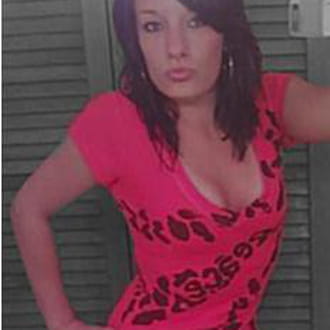

Sep 1, 2009 at 06:39 AM
i have no idea what sound card i have and as far as i know i have not adjusted anything for the volume..
you mentioned re-install the driver but the thing is i dont know how to do that... erm awaiting your kind reply