Why won't my speakers work? Please help me!!!
Solved/Closed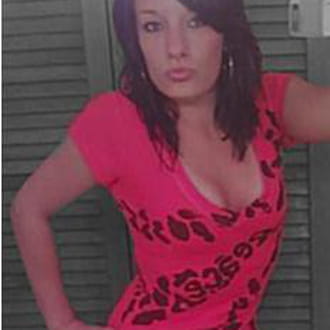
melcookx3
Posts
3
Registration date
Wednesday July 15, 2009
Status
Member
Last seen
July 16, 2009
-
Jul 15, 2009 at 10:16 PM
bobby - Jun 8, 2010 at 09:25 AM
bobby - Jun 8, 2010 at 09:25 AM
Related:
- Altec lansing speakers not working
- Altec lansing computer speakers not working - Best answers
- Altec lansing series 100 - Best answers
- Altec lansing series 100 speakers - Hardware Forum
- Altec lansing computer speakers not working - Hardware Forum
- Acer laptop speakers not working ✓ - Laptop Forum
- Acer laptop no sound: Windows 10, headhpones - Guide
- Hp laptop speakers not working ✓ - Laptop Forum
5 responses
Try this, it worked for me! Click on the START menu and then click Control Panel. Then click on Add Hardware. Click Next and then wait for wizard to finish its searching for hardware. Click on Yes, I have already connected the hardware then click Next. Scroll down and click on Add a new hardware device and then click Next. Click on Search for and install the hardware automatically (Recommended) then click Next. It will ask you if you know the specific hardware model, just click Next. Scroll down and click on Sound, Video and Game Controllers then click Next. In the box under Manufacturer click on (standard system devices), and in the box under Model, click on Audio Codecs then click Next. To start installing your hardware click Next. After its all done click the Finish button. Hope this helps you. Good luck!


