Related:
- Speakers arent working...
- Acer laptop speakers not working - Guide
- How to turn off samsung tv speakers - Guide
- Altec lansing computer speakers not working - Hardware Forum
- Why isn't my speakers working on my computer ✓ - Hardware Forum
- Blackweb computer speakers ✓ - Drivers Forum
4 responses
jmp59
Posts
31960
Registration date
Tuesday June 8, 2004
Status
Contributor
Last seen
November 25, 2015
249
Sep 30, 2008 at 03:42 AM
Sep 30, 2008 at 03:42 AM
Hello,
Re-install ur sound card.
Re-install ur sound card.
jmp59
Posts
31960
Registration date
Tuesday June 8, 2004
Status
Contributor
Last seen
November 25, 2015
249
Dec 2, 2008 at 11:06 AM
Dec 2, 2008 at 11:06 AM
Downloading the driver of ur sound card from the HP website https://support.hp.com/us-en/
Caution : if there r 2 sound drivers u must first install UAA.
Caution : if there r 2 sound drivers u must first install UAA.
jmp59
Posts
31960
Registration date
Tuesday June 8, 2004
Status
Contributor
Last seen
November 25, 2015
249
Jan 19, 2009 at 07:05 AM
Jan 19, 2009 at 07:05 AM
Run its driver.

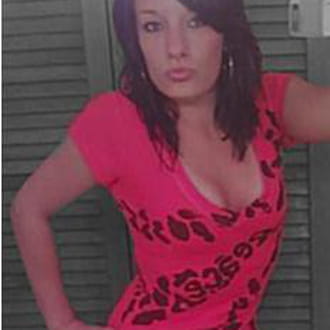

Nov 28, 2008 at 09:40 PM
Dec 20, 2008 at 05:51 PM