Installed new hard drive
Closed
Regzilla
-
Apr 24, 2010 at 12:17 PM
rhapa Posts 8 Registration date Saturday April 24, 2010 Status Member Last seen April 24, 2010 - Apr 24, 2010 at 01:23 PM
rhapa Posts 8 Registration date Saturday April 24, 2010 Status Member Last seen April 24, 2010 - Apr 24, 2010 at 01:23 PM
Related:
- Installed new hard drive
- How to install a new hard drive - Guide
- Hard drive diagram - Guide
- Hard drive regenerator - Download - Backup and recovery
- Ea sports fc 24 free download full version for pc pre installed - Download - Sports
- Partition hard drive for mac and windows - Guide
1 response
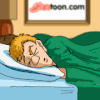
rhapa
Posts
8
Registration date
Saturday April 24, 2010
Status
Member
Last seen
April 24, 2010
3
Apr 24, 2010 at 01:23 PM
Apr 24, 2010 at 01:23 PM
If you cannot reach a Windows installation cd/dvd I recommend you get an Linux cd. It is easy, simply and works perfectly in most computers. I do offer to you Ubuntu 9.10 (10.04 stills beta), it doesn't need any driver to run (sound and video are mostly auto recognized) and all you'll need is some codecs (that are not included, but by opening "Ubuntu Software Center", in "Applications" menu, and searching for "Ubuntu restricted extras", you'll get them) and some drivers from some hardware vendors (who do not offer products specifications for Open Sources drivers), whose will be automatic searched for you, giving you the choice to install them or not (showing you what'll occur if you don't).
It is easy to reach, just access https://ubuntu.com/ and download it (the .ISO image file is around 700 MB), burn it to a cd and install it under your new hard drive. It will work perfectly for most operations (except those who need specific software, like Adobe Photoshop or CorelDraw). I do recommend this to you 'cause it's great and free, and you'll save the 400$ (at least) from the new Windows 7. Besides, it is so easy, which you won't need any cd/dvd with your computer drivers (so easy as Windows 7, but free).
If you still wanna buy a Windows 7 there is no need to worry. Windows seven can automatically fix your hardware. If it doesn't, it'll search a database with tons of vendors drivers, and also fix them without complications.
And now, OK, I installed Windows 7 but there's still some features that don't work, what to do? Relax. You can access you're computer's vendor website and search if there's any specific driver to be installed in your kind of laptop or desktop.
It is easy to reach, just access https://ubuntu.com/ and download it (the .ISO image file is around 700 MB), burn it to a cd and install it under your new hard drive. It will work perfectly for most operations (except those who need specific software, like Adobe Photoshop or CorelDraw). I do recommend this to you 'cause it's great and free, and you'll save the 400$ (at least) from the new Windows 7. Besides, it is so easy, which you won't need any cd/dvd with your computer drivers (so easy as Windows 7, but free).
If you still wanna buy a Windows 7 there is no need to worry. Windows seven can automatically fix your hardware. If it doesn't, it'll search a database with tons of vendors drivers, and also fix them without complications.
And now, OK, I installed Windows 7 but there's still some features that don't work, what to do? Relax. You can access you're computer's vendor website and search if there's any specific driver to be installed in your kind of laptop or desktop.

