Western Digital - My Passport not detected
Closed
juhitarkas
Posts
1
Registration date
Monday October 6, 2014
Status
Member
Last seen
October 6, 2014
-
Oct 6, 2014 at 04:23 AM
CK_WD Posts 1 Registration date Thursday October 16, 2014 Status Member Last seen October 16, 2014 - Oct 16, 2014 at 03:22 AM
CK_WD Posts 1 Registration date Thursday October 16, 2014 Status Member Last seen October 16, 2014 - Oct 16, 2014 at 03:22 AM
Related:
- Western Digital - My Passport not detected
- Digital convergence - Guide
- Western digital unlocker - Guide
- Soundmax integrated digital audio - Download - Drivers
- Lego digital designer android - Download - 3D modeling
- Invalid plugin detected - Guide
2 responses
xpcman
Posts
19528
Registration date
Wednesday October 8, 2008
Status
Contributor
Last seen
June 15, 2019
1,824
Oct 6, 2014 at 01:57 PM
Oct 6, 2014 at 01:57 PM
I suggest you try the drive on another computer. If it fails on the second computer it's most likely the drive has hardware problems and is not usable.
Good Luck
Good Luck
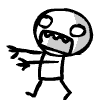
CK_WD
Posts
1
Registration date
Thursday October 16, 2014
Status
Member
Last seen
October 16, 2014
Oct 16, 2014 at 03:22 AM
Oct 16, 2014 at 03:22 AM
Hello Juhi,
To add to what @xpcman has already said, when a hard drive, being external or internal starts making strange noises (clicking, buzzing) it usually means that it has some sort of hardware issue or damage and in most such cases, the drive becomes dead and unusable. So was this sound you heard something like that, indicating that the drive might be damaged?
Like @xpcman suggested, you should try it on another PC or if you don't have a second PC to test on, then switch between the USB ports.
You could also try it with a different USB cable. The case may also be that the WD My Passport is requiring some sort of driver to be installed.
The link that I've pasted below is from WD's Knowledge Base.
Where to find a driver for a WD product or the operating system (OS) fails to recognize a WD drive:
https://support-en.wd.com/
Best of luck!
CK_WD
To add to what @xpcman has already said, when a hard drive, being external or internal starts making strange noises (clicking, buzzing) it usually means that it has some sort of hardware issue or damage and in most such cases, the drive becomes dead and unusable. So was this sound you heard something like that, indicating that the drive might be damaged?
Like @xpcman suggested, you should try it on another PC or if you don't have a second PC to test on, then switch between the USB ports.
You could also try it with a different USB cable. The case may also be that the WD My Passport is requiring some sort of driver to be installed.
The link that I've pasted below is from WD's Knowledge Base.
Where to find a driver for a WD product or the operating system (OS) fails to recognize a WD drive:
https://support-en.wd.com/
Best of luck!
CK_WD

