Please help... BLUE SCREEN after windows logo...
Closed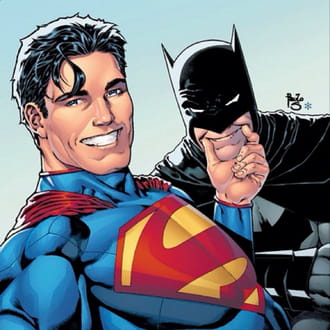
gabriel91359
Posts
3
Registration date
Wednesday March 25, 2015
Status
Member
Last seen
April 5, 2015
-
Mar 28, 2015 at 07:57 AM
Ambucias Posts 47311 Registration date Monday February 1, 2010 Status Moderator Last seen February 15, 2023 - Apr 5, 2015 at 06:58 AM
Ambucias Posts 47311 Registration date Monday February 1, 2010 Status Moderator Last seen February 15, 2023 - Apr 5, 2015 at 06:58 AM
Related:
- Please help... BLUE SCREEN after windows logo...
- Bandlab download for pc windows 10 - Download - Musical production
- Blackmagic disk speed test windows - Download - Diagnosis and monitoring
- Disable welcome screen windows 11 - Guide
- Nvlddmkm.sys blue screen - Guide
- Microsoft store download windows 10 - Download - App downloads
1 response

Ambucias
Posts
47311
Registration date
Monday February 1, 2010
Status
Moderator
Last seen
February 15, 2023
11,166
Mar 28, 2015 at 05:07 PM
Mar 28, 2015 at 05:07 PM
Hello Gabriel
Yes, it is a good thing that you can get in safe mode with networking.
Let see about this blue screen (BSOD)
Download the following on your desktop:
http://www.nirsoft.net/utils/bluescreenview.zip
Unzip the file
Double click on BlueScreenView.exe
At the end of the scan, click on edit and then on select all
Go on file and click on save selected items
Save the log as bsod.txt
Open bsod.txt, copy and paste here
Yes, it is a good thing that you can get in safe mode with networking.
Let see about this blue screen (BSOD)
Download the following on your desktop:
http://www.nirsoft.net/utils/bluescreenview.zip
Unzip the file
Double click on BlueScreenView.exe
At the end of the scan, click on edit and then on select all
Go on file and click on save selected items
Save the log as bsod.txt
Open bsod.txt, copy and paste here


Mar 29, 2015 at 01:36 PM
thanks for answering...
i have a bit of a problem here.. i downloaded the file that you asked me to...
then i opened BlueScreenView.exe then nothing happened...( if it is automatic)
also i looked around if i can see a scan button but i can't..
is there something i need to do first before it scans??
sorry i'm a newbie..
and thanks...
Mar 29, 2015 at 04:39 PM
Apr 5, 2015 at 03:45 AM
I don't know how to scan it..
can you please tell me how..
and sorry for not saying this earlier i had some personal problems..
:D
Apr 5, 2015 at 06:58 AM