How to reduce window size?
Closed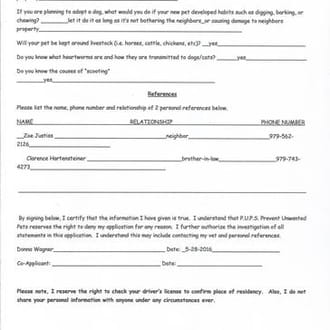
nightingale86
Posts
2
Registration date
Tuesday June 14, 2016
Status
Member
Last seen
June 14, 2016
-
Jun 14, 2016 at 11:40 AM
Ambucias Posts 47311 Registration date Monday February 1, 2010 Status Moderator Last seen February 15, 2023 - Jun 16, 2016 at 06:34 PM
Ambucias Posts 47311 Registration date Monday February 1, 2010 Status Moderator Last seen February 15, 2023 - Jun 16, 2016 at 06:34 PM
Related:
- How to reduce window size?
- Pagefile.sys reduce size - Guide
- Adobe acrobat reader dc reduce file size - Guide
- How to reduce video quality in facebook - Guide
- Youtube caption size - Guide
- Fifa 23 pc download size - Download - Sports
3 responses

Ambucias
Posts
47311
Registration date
Monday February 1, 2010
Status
Moderator
Last seen
February 15, 2023
11,166
Jun 14, 2016 at 04:34 PM
Jun 14, 2016 at 04:34 PM
Try pressing ctrl and minus sign at the same time.

nightingale86
Posts
2
Registration date
Tuesday June 14, 2016
Status
Member
Last seen
June 14, 2016
Jun 14, 2016 at 08:12 PM
Jun 14, 2016 at 08:12 PM
Thank you for your suggestion. I tried it and it shrank the page, but what I need to shrink is the entire screen. The screen is stretched. I guess I should have been more specific. Thank you again.

Ambucias
Posts
47311
Registration date
Monday February 1, 2010
Status
Moderator
Last seen
February 15, 2023
11,166
Jun 15, 2016 at 06:28 AM
Jun 15, 2016 at 06:28 AM
Go to your control panel, screen resolution and reduce the screen resolution.
That should do the trick
That should do the trick

Ambucias
Posts
47311
Registration date
Monday February 1, 2010
Status
Moderator
Last seen
February 15, 2023
11,166
>
nightingale86
Jun 16, 2016 at 06:34 PM
Jun 16, 2016 at 06:34 PM
Hi
I understand. I must logout now. There is a solution.
Please ring me again tomorrow by responding to this thread
Thanks
I understand. I must logout now. There is a solution.
Please ring me again tomorrow by responding to this thread
Thanks

