Fn key + space bar?
Solved/Closed
Zideh
Posts
1
Registration date
Thursday March 25, 2010
Status
Member
Last seen
March 25, 2010
-
Mar 25, 2010 at 10:08 PM
ellabella - Feb 25, 2019 at 02:11 AM
ellabella - Feb 25, 2019 at 02:11 AM
Related:
- Fn spacebar
- H6w t6 t4rn 6ff fn 2ey - Best answers
- H6w t6 t4rn 6ff fn - Best answers
- H6w t6 t4rn 6ff fn ✓ - Windows Forum
- How to unlock fn key toshiba ✓ - Hardware Forum
- Fn f1 f4 power blinking - Laptop Forum
- Fn keys - Windows Forum
- FN KEy causing leters to be typed as numbers. ✓ - Keyboard Forum
4 responses
closeup22
Posts
8922
Registration date
Friday May 15, 2009
Status
Member
Last seen
October 7, 2010
2,099
Mar 26, 2010 at 12:33 AM
Mar 26, 2010 at 12:33 AM
Hi there,
Right click on desktop>properties>display and change its resolution.
Thanks
Right click on desktop>properties>display and change its resolution.
Thanks

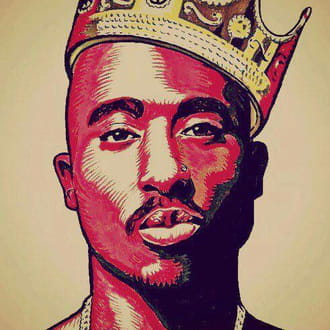

Jun 8, 2015 at 06:21 PM
May 5, 2016 at 04:41 AM