Hidden folders
Closed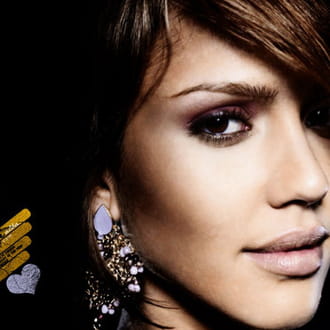
natasha sharma
Posts
1
Registration date
Sunday January 11, 2009
Status
Member
Last seen
January 11, 2009
-
Jan 11, 2009 at 07:31 PM
helpdodge Posts 6 Registration date Wednesday November 12, 2008 Status Member Last seen May 18, 2009 - Jan 12, 2009 at 01:54 AM
helpdodge Posts 6 Registration date Wednesday November 12, 2008 Status Member Last seen May 18, 2009 - Jan 12, 2009 at 01:54 AM
1 response
helpdodge
Posts
6
Registration date
Wednesday November 12, 2008
Status
Member
Last seen
May 18, 2009
Jan 12, 2009 at 01:54 AM
Jan 12, 2009 at 01:54 AM
hi,
first of all, you must see the hidden folders.
for this, try:
>Start
>Control Panel
>Folder Options
>View
>select "show hiddn files and folders"
thus you will be able to see the hidden files.
then you need to know the name of the folders, then it will be easy to find them!
else you will have to search in the whole hard disk!
first of all, you must see the hidden folders.
for this, try:
>Start
>Control Panel
>Folder Options
>View
>select "show hiddn files and folders"
thus you will be able to see the hidden files.
then you need to know the name of the folders, then it will be easy to find them!
else you will have to search in the whole hard disk!

