My folders and files are lost
Solved/Closed
KrAkki
Posts
4
Registration date
Sunday July 21, 2013
Status
Member
Last seen
October 3, 2013
-
Jul 21, 2013 at 02:14 AM
bhell - Sep 14, 2015 at 08:23 PM
bhell - Sep 14, 2015 at 08:23 PM
Related:
- The target of the symbolic link does not exist
- Lost ark download - Download - MMO
- How to open safe folder in google files if you forgot the password ✓ - Android Forum
- I forgot my facebook password and i lost my sim card ✓ - Facebook Forum
- How to get otp from lost sim card - Phones, PDA & GPS Forum
- Get an OTP from lost SIM card - Android Forum
4 responses
KrAkki
Posts
4
Registration date
Sunday July 21, 2013
Status
Member
Last seen
October 3, 2013
7
Jul 21, 2013 at 04:50 AM
Jul 21, 2013 at 04:50 AM
Hey I got all the files. I removed my memory card and then inserted it, windows prompt to scan and fix the drive and I did that. it took almost more than half n hour but after that all those unusable file and folders were removed. now I did your alternative method and got my files but the problem now is files are in .CHK format and it's not ossible to convert all of them manually one by one as it's more than 1000 files. Help me out of this..and really thanx..thanx a lot.

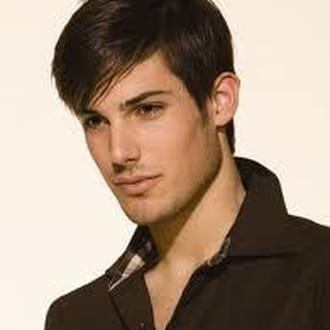

Jul 21, 2013 at 09:55 AM
Try this 1
First backup those .CHK files in another location.
Click on the below hyperlink "UnCHK" and download the file
UnCHK
Download the above application and perform the UnCHK on your backup folder.
If you need information about the CHK Files, click on the below hyperlink "Information".
Information
Good Luck