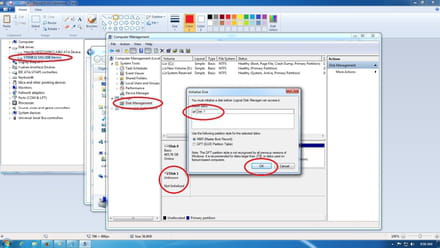Medion-n-go external HDD problem
Closed
mreplica
Posts
1
Registration date
Tuesday October 21, 2014
Status
Member
Last seen
October 21, 2014
-
Oct 21, 2014 at 06:42 AM
R2D2_WD Posts 3606 Registration date Monday September 1, 2014 Status Member Last seen February 20, 2017 - Oct 21, 2014 at 09:38 AM
R2D2_WD Posts 3606 Registration date Monday September 1, 2014 Status Member Last seen February 20, 2017 - Oct 21, 2014 at 09:38 AM
Related:
- Medion-n-go external HDD problem
- Victoria hdd - Download - Diagnosis and monitoring
- Hdd regenerator - Download - Backup and recovery
- Hdd diagram - Guide
- Toshiba hdd password - Hard Drive & SSD Forum
- Hdd low level format tool - Download - Storage
1 response

R2D2_WD
Posts
3606
Registration date
Monday September 1, 2014
Status
Member
Last seen
February 20, 2017
155
Oct 21, 2014 at 09:38 AM
Oct 21, 2014 at 09:38 AM
Hi there,
As far as I can tell you drive needs to be initialized. You should know that this action will erase all your stored data. When a drive fails to initilize, that may be because of a hardware issue. Try using the Diskpart command from the command prompt. Type diskpart, then list disks, select disk N (N being the number of the drive), clean. This will clean all partitions on the drive. You can continue with assigning a letter and formatting the drive. I leave you more details in the link below.
http://techgenix.com/HowtowipeaharddriveusingDiskpartandFormat/ - how to wipe a HDD, using the Diskpart command
Hope this helps
As far as I can tell you drive needs to be initialized. You should know that this action will erase all your stored data. When a drive fails to initilize, that may be because of a hardware issue. Try using the Diskpart command from the command prompt. Type diskpart, then list disks, select disk N (N being the number of the drive), clean. This will clean all partitions on the drive. You can continue with assigning a letter and formatting the drive. I leave you more details in the link below.
http://techgenix.com/HowtowipeaharddriveusingDiskpartandFormat/ - how to wipe a HDD, using the Diskpart command
Hope this helps