Attrib -h -r -s /s /d g:\*.* did not work for me
Solved/Closed
johnmenard
Posts
1
Registration date
Tuesday November 11, 2014
Status
Member
Last seen
November 11, 2014
-
Nov 11, 2014 at 08:00 PM
Ambucias Posts 47311 Registration date Monday February 1, 2010 Status Moderator Last seen February 15, 2023 - Nov 12, 2014 at 05:59 AM
Ambucias Posts 47311 Registration date Monday February 1, 2010 Status Moderator Last seen February 15, 2023 - Nov 12, 2014 at 05:59 AM
Related:
- Attrib - r-h-s /s /d *.* virus
- Attrib - r-h-s /s /d *.* - Best answers
- Attrib-h-r-s/s/d g /*. * - Best answers
- Attrib - r-h-s /s /d ✓ - Windows Forum
- Attrib -h -r -s /s /d g:\*.* --> this cmd not working ✓ - Viruses & Security Forum
- Accessing Hidden Folders ✓ - Windows 7 Forum
- Attrib -h -r -s /s /d g:\*.* --> - Viruses & Security Forum
- Access Denied Attrib Functions ✓ - Hard Drive & SSD Forum
1 response

Ambucias
Posts
47311
Registration date
Monday February 1, 2010
Status
Moderator
Last seen
February 15, 2023
11,166
Nov 12, 2014 at 05:59 AM
Nov 12, 2014 at 05:59 AM
Hello,
# Download UsbFix on your computer, and launch it.
# It will start automatically, and a shortcut will be created on your desktop.
# Connect all your external data sources to your PC (Usb keys, external drives, etc...) Do not open them.
# Choose " Deletion " option.
#The computer will re-start, and it may be longer than usually.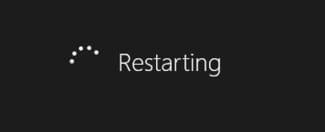
# UsbFix will display a message at re-start.
# Click "OK" to start cleaning.
# Copy/paste the report here.
Tutorial : http://www.en.usbfix.net/2014/02/usbfix-tutorial-clean-option/
# Download UsbFix on your computer, and launch it.
# It will start automatically, and a shortcut will be created on your desktop.
# Connect all your external data sources to your PC (Usb keys, external drives, etc...) Do not open them.
# Choose " Deletion " option.

#The computer will re-start, and it may be longer than usually.
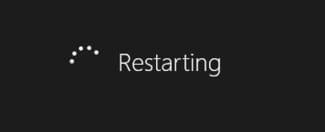
# UsbFix will display a message at re-start.

# Click "OK" to start cleaning.
# Copy/paste the report here.
Tutorial : http://www.en.usbfix.net/2014/02/usbfix-tutorial-clean-option/

