My external hard drive connected.. but not showing..
Closed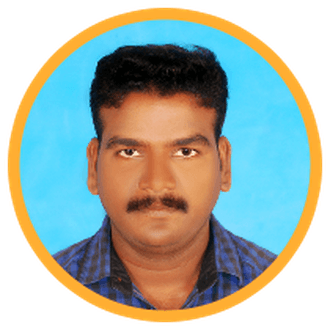
Selvendran
Posts
3
Registration date
Sunday July 12, 2015
Status
Member
Last seen
July 13, 2015
-
Jul 12, 2015 at 10:15 PM
R2D2_WD Posts 3606 Registration date Monday September 1, 2014 Status Member Last seen February 20, 2017 - Jul 14, 2015 at 02:38 AM
R2D2_WD Posts 3606 Registration date Monday September 1, 2014 Status Member Last seen February 20, 2017 - Jul 14, 2015 at 02:38 AM
Related:
- My external hard drive connected.. but not showing..
- Hard drive diagram - Guide
- How to install a new hard drive - Guide
- Hard drive regenerator - Download - Backup and recovery
- Cannot open web pages but internet connected ✓ - Internet & Social Networks Forum
- Lava hard reset code ✓ - Phones, PDA & GPS Forum
3 responses

R2D2_WD
Posts
3606
Registration date
Monday September 1, 2014
Status
Member
Last seen
February 20, 2017
155
Jul 13, 2015 at 02:32 AM
Jul 13, 2015 at 02:32 AM
Hi Selvendran,
Search for the drive in Disk Management. Check if it appears with proper drive letter and correct file format. Enter Device Manager and check if the drive is listed there, under the USB devices. If it is, uninstall it, unplug the device, restart the PC and plug the device back in. I strongly recommend you to check the external on another PC and with another USB cable.
Hope this helps
Search for the drive in Disk Management. Check if it appears with proper drive letter and correct file format. Enter Device Manager and check if the drive is listed there, under the USB devices. If it is, uninstall it, unplug the device, restart the PC and plug the device back in. I strongly recommend you to check the external on another PC and with another USB cable.
Hope this helps

Selvendran
Posts
3
Registration date
Sunday July 12, 2015
Status
Member
Last seen
July 13, 2015
Jul 13, 2015 at 02:45 AM
Jul 13, 2015 at 02:45 AM
I checked so many computers.. Also same ...result.. But the hard drive new...i just one moth only ...using.. Please help

R2D2_WD
Posts
3606
Registration date
Monday September 1, 2014
Status
Member
Last seen
February 20, 2017
155
Jul 13, 2015 at 03:36 AM
Jul 13, 2015 at 03:36 AM
Sadly, sometimes even new a hard drive may fail. It all depends on the way they were managed and transported before the purchase. Do you have valuable data on the drive? If you do not have, contact the reseller and get a drive replacement.

Selvendran
Posts
3
Registration date
Sunday July 12, 2015
Status
Member
Last seen
July 13, 2015
Jul 13, 2015 at 03:51 AM
Jul 13, 2015 at 03:51 AM
I have valuable documents... Are inside

R2D2_WD
Posts
3606
Registration date
Monday September 1, 2014
Status
Member
Last seen
February 20, 2017
155
Jul 14, 2015 at 02:38 AM
Jul 14, 2015 at 02:38 AM
I strongly recommend you to try using a Linux Live CD. You only need to boot from it. No installation is required. It may grant you some access to your data, which may be enough to copy your documents.

